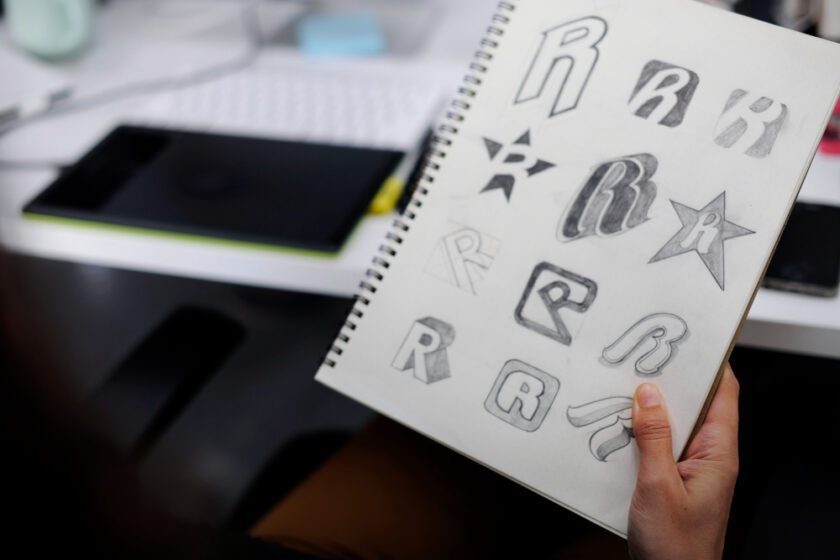- Related Categories: Graphic Design, Graphic Design Tips, How To
Table of Contents

The role of graphic designers has become increasingly crucial. From shaping brand identities to creating seamless user experiences, designers are the architects of the visual world we navigate daily. If you are passionate about design and eager to embark on a creative journey, this comprehensive guide will walk you through the essential steps of becoming a proficient graphic or web designer. Embarking on a career in graphic and web design is not just about creating visually appealing content; it is about solving problems through creativity. As technology continues to advance, the demand for skilled designers is on the rise, making it an opportune time to explore this dynamic field.
Understanding the Basics of Graphic Design
Definition and Scope
At its essence, graphic design is the art of visually communicating ideas, messages, and information through a combination of images, typography, and layout. It goes beyond mere aesthetics, serving as a powerful tool for conveying concepts in a visually compelling manner. Graphic designers leverage color, typography, and imagery to create visuals that evoke emotions, communicate messages, and solve visual problems.
Graphic design is not confined to static images; it encompasses a wide range of mediums, including print, digital, and even motion graphics. Understanding the scope of graphic design allows aspiring designers to appreciate the versatility and impact their work can have in various contexts.
Importance in Various Industries
The impact of graphic design transcends industry boundaries, influencing how businesses present themselves to the world. In advertising, compelling visuals can capture the attention of potential customers and convey the essence of a brand. In web development, effective graphic design ensures a seamless and visually appealing user experience. In entertainment, graphic design contributes to the creation of memorable logos, movie posters, and digital interfaces.
Consider a world without graphic design—advertisements would lack visual appeal, websites would be devoid of engaging layouts, and brands would struggle to differentiate themselves. Recognizing the importance of graphic design in diverse industries emphasizes its role as a catalyst for effective communication and visual storytelling.
Essential Skills for Aspiring Graphic Designers
Creativity and Innovation
Central to graphic design is the ability to think creatively and push the boundaries of traditional design concepts. It involves not only producing visually appealing designs but also solving visual problems through inventive solutions. Creative thinking enables designers to approach projects with a fresh perspective, resulting in unique and compelling visual solutions.
The creative process in graphic design often involves brainstorming, sketching, and experimenting with fresh design elements. Aspiring designers should cultivate a mindset that embraces experimentation and values the generation of the latest ideas. This skill set allows them to stand out in a competitive field by producing designs that capture attention and communicate messages effectively.
Technical Proficiency
While creativity fuels the design process, technical proficiency is equally crucial. Graphic designers need to master a range of tools and software to transform their creative visions into tangible designs. Adobe Creative Cloud, a comprehensive suite of design software, is widely used in the industry and includes tools like Photoshop for image editing, Illustrator for vector graphics, and InDesign for layout design.
Understanding the functionalities of these tools, along with staying updated on the latest features, is essential for efficient and effective design work. Additionally, familiarity with design principles, color theory, and typography enhances the designer’s ability to create visually cohesive and aesthetically pleasing compositions.
Educational Paths and Resources
Formal Education vs. Self-Taught
Choosing the right educational path is a pivotal decision for aspiring graphic designers. Formal education offers structured learning environments and mentorship, often through degree programs in graphic design or related fields. These programs provide a comprehensive curriculum covering design theory, software proficiency, and hands-on projects. The classroom setting fosters collaboration and allows for direct feedback from experienced instructors.
On the other hand, self-taught approaches provide flexibility and cater to those who prefer an independent learning style. Online platforms, tutorials, and workshops offer a wealth of resources for self-directed learners. This approach allows individuals to learn at their own pace, focusing on specific skills or software applications that align with their interests.
Top Graphic Design Programs and Courses
A variety of programs and courses cater to different learning preferences. Renowned institutions and online platforms offer comprehensive curricula covering design principles, software proficiency, and portfolio development. Exploring these resources can provide aspiring designers with a solid foundation. Online courses from platforms like Coursera, Udemy, and Skillshare host a plethora of graphic design courses. These cover a range of topics, from beginner-level introductions to advanced specialization in areas such as web design, digital illustration, and UX/UI design. The advantage of online courses lies in their accessibility and the ability to learn from industry professionals globally.
Additionally, mentorship and networking opportunities often accompany formal education, providing students with valuable insights and connections in the industry. Many institutions facilitate internships, allowing students to gain practical experience and build their portfolios.
Whether opting for a formal education or a self-taught approach, the key is to continuously seek learning opportunities and stay updated on industry trends. Aspiring graphic designers should consider their preferred learning style, budget, and long-term career goals when choosing an educational path.
Building a Strong Portfolio

Importance of a Portfolio
Your portfolio is not just a collection of your best work; it is a dynamic representation of your skills, style, and versatility as a graphic designer. Think of it as your visual resume, a showcase that potential clients or employers use to evaluate your capabilities. Crafting a compelling portfolio is not merely about displaying your work but about telling a story of your design journey, your growth, and your ability to solve visual challenges.
A well-curated portfolio serves as a powerful marketing tool. It is often the first impression you make on a prospective client or employer, so each piece included should be selected purposefully to demonstrate your range and expertise. Whether it is showcasing brand identity projects, web designs, or print materials, the goal is to leave a lasting and positive impression.
What to Include in Your Portfolio
Creating an impressive portfolio involves strategic decision-making regarding the content you choose to showcase. It is not about quantity but quality. Include pieces that highlight various aspects of your skills, from conceptualization to execution. Diversify your portfolio to highlight versatility, whether it is in terms of design styles, project types, or industries.
Consider adding case studies to provide context for each project. Explain the problem or challenge you were tasked with, your design process, and the final outcomes. This not only highlights your design skills but also your ability to think critically and solve visual problems.
In addition to finished projects, consider including sketches, wireframes, or other behind-the-scenes elements. This offers a glimpse into your creative process, giving potential clients or employers insight into how you approach design challenges.
Networking and Industry Engagement
Joining Professional Organizations
While individual creativity is at the core of graphic design, the industry is built on collaboration and shared knowledge. Joining professional organizations is a strategic move that provides numerous benefits. These organizations offer opportunities for networking with fellow designers, attending industry events, and staying informed about the latest trends and technologies.
Being part of a professional organization fosters a sense of community. It allows you to connect with like-minded individuals, share experiences, and gain valuable insights from others in the field. This community can serve as a support system, offering guidance and mentorship as you navigate your graphic design career.
Attending Conferences and Events
Participating in graphic design conferences and events is a proactive approach to staying abreast of industry trends and expanding your professional network. These gatherings bring together professionals, thought leaders, and innovators in the field. Attending workshops, seminars, and panel discussions not only provides valuable knowledge but also exposes you to diverse perspectives and approaches within the world of graphic design.
Conferences also present networking opportunities that can lead to collaborations, job opportunities, or partnerships. Meeting professionals in person allows you to make lasting connections beyond the digital realm, enhancing your presence in the graphic design community.
Navigating the Job Market
Crafting a Standout Resume and Cover Letter
Your resume and cover letter are your initial introduction to potential employers. Craft them with precision, emphasizing your skills, experiences, and unique value proposition. A standout resume and cover letter set the stage for a positive first impression, increasing your chances of securing interviews and opportunities.
Job Search Strategies
Effectively navigating the job market requires a strategic approach. Utilize online platforms, professional networks, and industry-specific job boards to uncover hidden opportunities. Leveraging your network and reaching out to mentors or professionals in the field can provide valuable insights and guidance.
Equipping Your Graphic Design Workspace

Choosing the Right Computer Setup
Selecting an appropriate computer for graphic design is a pivotal decision that directly impacts your workflow and the quality of your design output. The specifications you choose depend on the nature of your design tasks, ranging from simple photo editing to resource-intensive 3D modeling or video rendering.
Recommended Computer Parts:
- Processor (CPU):
For graphic design tasks, a multi-core processor is advantageous. Aim for at least a quad-core processor, with higher-end options such as Intel Core i7 or AMD Ryzen 7 providing enhanced performance for complex design projects. - Random Access Memory (RAM):
RAM is crucial for multitasking and handling large files. At least 16GB is recommended for graphic design work. However, if you regularly engage in resource-intensive tasks like 3D rendering or video editing, consider 32GB or more for smoother performance. - Storage (HDD/SSD):
Opt for a Solid State Drive (SSD) as your primary storage device. SSDs offer faster data transfer speeds, reducing loading times for applications and large design files. A capacity of 512GB or more is recommended, considering the size of design software and project files. - Graphics Card (GPU):
While many graphic design tasks can be handled by integrated graphics, a dedicated graphics card becomes crucial for 3D modeling, rendering, and gaming. NVIDIA GeForce or AMD Radeon cards with a reasonable amount of VRAM (Video RAM) are suitable for most graphic design needs. - Monitor:
Invest in a high-resolution monitor with accurate color representation. A 27-inch monitor with at least 1440p resolution provides a spacious workspace for design tasks. Consider an IPS panel for better color accuracy and wider viewing angles. - Peripherals:
A comfortable and accurate mouse is essential, as is a quality keyboard. Additionally, a graphics tablet, such as those from Wacom or Huion, can enhance precision and control, especially for tasks like digital illustration.
Remember, these recommendations are general guidelines, and your specific needs may vary based on the complexity of your projects. Always check the system requirements of the software you intend to use and consider future-proofing your setup to accommodate more demanding tasks as you progress in your graphic design career.
Ergonomic Workspace Design
Creating an ergonomic workspace is often underestimated but vital for the health and productivity of graphic designers. Prolonged hours in front of a computer require a suitable desk and chair that support your body and promote good posture. An ergonomic setup reduces the risk of musculoskeletal issues and enhances overall comfort.
Choosing the Right Desk and Chair:
- Desk:
Opt for a desk with sufficient surface area to accommodate your computer setup, peripherals, and any additional tools you use. Consider a desk with adjustable height for versatility and ergonomic benefits. Moreover, it is recommended that the depth of the desk be such that the entire forearm (from the elbow to the wrist) can rest comfortably on the table while working. This can help reduce the pressure on the wrist and minimize the risk of developing musculoskeletal problems. - Chair:
Invest in an ergonomic chair that provides proper lumbar support and is adjustable to your height. The chair should promote good posture to reduce the risk of musculoskeletal issues during extended periods of sitting. - Lighting:
Ensure your workspace is well-lit to reduce eye strain. Natural light is ideal, but if that is not possible, use soft, diffused lighting to minimize harsh glare on your monitor.
An ergonomic workspace is an investment in your well-being and can significantly contribute to your overall comfort and productivity as a graphic designer.
Graphic Design Software and Alternatives
Adobe’s Creative Cloud stands as a cornerstone in graphic design, offering tools like Photoshop, Illustrator, InDesign, After Effects, and more. Understanding the significance of each tool in the Adobe suite is crucial. However, for budget-conscious beginners, exploring alternative software options like GIMP, Affinity Designer, and CorelDRAW provides capable alternatives for various design tasks.
Adobe Creative Cloud (The Most Commonly Used):
- Photoshop:
- Usage: Ideal for photo editing, image manipulation, and digital painting.
- Key Features: Layers, advanced image editing tools, and extensive filters.
- Illustrator:
- Usage: Essential for vector-based design, logo creation, and illustration.
- Key Features: Scalable vector graphics, precision drawing tools, and typography controls.
- InDesign:
- Usage: Mainly used for layout design in print and digital publications.
- Key Features: Page layout tools, typography controls, and seamless integration with other Adobe software.
Alternative Software Options:
While Adobe Creative Cloud is widely used, there are cost-effective alternatives that cater to distinctive design needs.
- GIMP (GNU Image Manipulation Program):
- Usage: Offers powerful photo editing and image manipulation tools.
- Key Features: Open-source, customizable, and supports various plugins.
- Affinity Designer:
- Usage: A robust alternative for vector-based design and illustration.
- Key Features: Precise vector tools, advanced typography, and a one-time purchase model.
- CorelDRAW:
- Usage: Well-suited for vector graphics, illustration, and layout design.
- Key Features: Versatile design tools, extensive file format support, and intuitive user interface.
Choosing the right software depends on your specific design requirements, budget constraints, and personal preferences. Experimenting with different tools allows you to find the software that aligns best with your workflow and design style.
The Magic of Graphic Tablets: Wacom vs. Huion

Graphics tablets are indispensable tools for many graphic designers, offering precision and control that a mouse may lack. Choosing the right tablet depends on individual preferences and budget considerations. Wacom and Huion, as leading brands, offer various models catering to different skill levels and design needs.
Wacom:
Wacom has long been a dominant force in the graphics tablet market, known for its high-quality products and innovative technologies. Wacom tablets are widely favored by professional artists and graphic designers for their superior build, responsiveness, and accuracy. The company offers a range of models to cater to different user needs, from entry-level options to advanced, professional-grade tablets.
Pros of Wacom:
- Exceptional Build Quality: Wacom tablets are known for their durable construction and reliable performance, providing a consistent and precise drawing experience.
- Industry Standard: Many professionals consider Wacom tablets the industry standard, and their devices are widely used in graphic design, illustration, and digital art.
- Advanced Features: Higher-end Wacom tablets come equipped with advanced features such as tilt sensitivity, customizable express keys, and touch functionality, providing a comprehensive toolset for creative professionals.
- Brand Reputation: Wacom’s reputation for quality and innovation instills confidence in users, making it a trusted choice for those seeking a top-tier graphics tablet.
Huion:
Huion, while a newer player in the market, has gained significant popularity for offering competitive features at more budget-friendly price points. Huion tablets are known for providing excellent value for money, making them a popular choice among beginners, students, and artists on a budget. The company has rapidly expanded its product line, offering a variety of tablets to cater to different skill levels.
Pros of Huion:
- Affordability: Huion tablets are often more budget-friendly than their Wacom counterparts, making them an attractive option for users who want quality at a lower cost.
- Variety of Options: Huion offers a diverse range of tablets, from entry-level models to those with advanced features, providing users with options based on their specific needs and budget constraints.
- Decent Build Quality: While not as premium as Wacom, Huion tablets still offer satisfactory build quality, ensuring reliability during regular use.
- Competitive Features: Huion tablets come equipped with features such as pressure sensitivity, customizable buttons, and varying levels of tilt support, providing a feature-rich experience for users.
Choosing Between Wacom and Huion:
The decision between Wacom and Huion depends on individual preferences, budget considerations, and the specific requirements of the user. Wacom remains the go-to choose for professionals who prioritize top-tier build quality, innovative features, and a brand with a long-standing reputation.
On the other hand, Huion appeals to users who are conscious of budget constraints but still seek a reliable and feature-rich graphics tablet. It is an excellent choice for students, beginners, or hobbyists who want quality drawing experience without breaking the bank.
When making a decision, it’s crucial to consider factors such as the level of precision needed, desired features, and how the tablet will be used in your graphic design workflow. Both Wacom and Huion have their strengths, and the ideal choice depends on the unique preferences and requirements of the user.
Conclusion: Designing Your Path to Success
Embarking on a journey to become a graphic designer requires a blend of creativity, technical proficiency, and strategic navigation. From understanding the fundamentals of graphic design to cultivating a strong portfolio, networking with industry professionals, and equipping your workspace with the right tools, each step contributes to your growth as a designer. As you navigate the job market and continuously evolve your skills, remember that success in graphic design is a dynamic process, and embracing change and feedback is key.
Continuous Growth as a Graphic Designer
The field of graphic design is ever-evolving, necessitating a commitment to continuous learning and skill development. Staying updated on emerging trends, new software features, and design techniques ensures that your skills remain relevant in a dynamic industry.
Embracing Feedback and Critique
Constructive feedback is a powerful tool for growth. As a graphic designer, embracing critique can propel you to new heights in your craft. Feedback from peers, mentors, or clients provides valuable insights, helping you refine your skills and develop a unique design perspective.
Creating Your Optimal Design Environment
Building an optimal graphic design workspace involves meticulous consideration of your computer setup, ergonomic furniture, software choices, and graphics tablet selection. By paying attention to these details, you set the stage for success in the dynamic world of graphic design.
FAQs: Navigating Graphic Design
Can I become a graphic designer without a formal education?
Yes, many successful graphic designers are self-taught. However, formal education can provide structured learning and networking opportunities. The choice depends on your learning style and career goals.
How do I choose the right graphics tablet?
Consider factors like pressure sensitivity, size, and brand reputation. Wacom and Huion are popular brands with various models catering to diverse needs and budgets.
What software alternatives to Adobe Creative Cloud can I explore?
GIMP, Affinity Designer, Canva, and CorelDRAW are viable alternatives, offering similar functionalities to Adobe products.
How often should I update my graphic design portfolio?
Regular updates are essential. Aim to display your latest and best work, ensuring your portfolio reflects your current skills and design style.
How can I stay updated on industry trends?
Joining professional organizations, attending conferences, and actively participating in online design communities are effective ways to stay informed about the latest trends in graphic design.
What is the importance of an ergonomic workspace for graphic designers?
An ergonomic workspace supports your physical health and enhances productivity. Choosing the right desk and chair reduces the risk of musculoskeletal issues during long hours of design work.