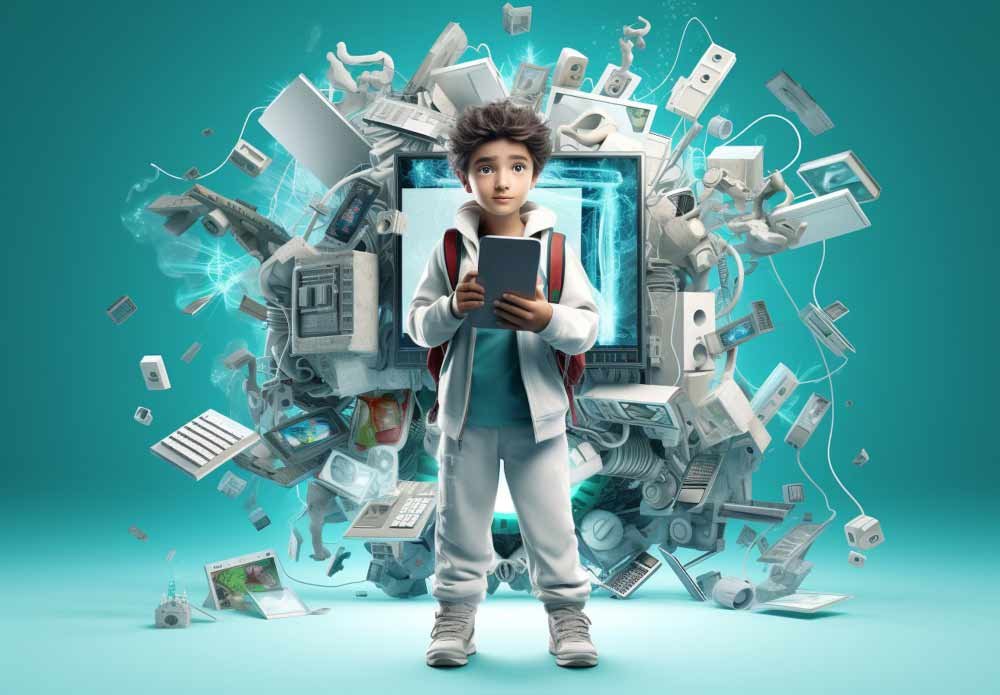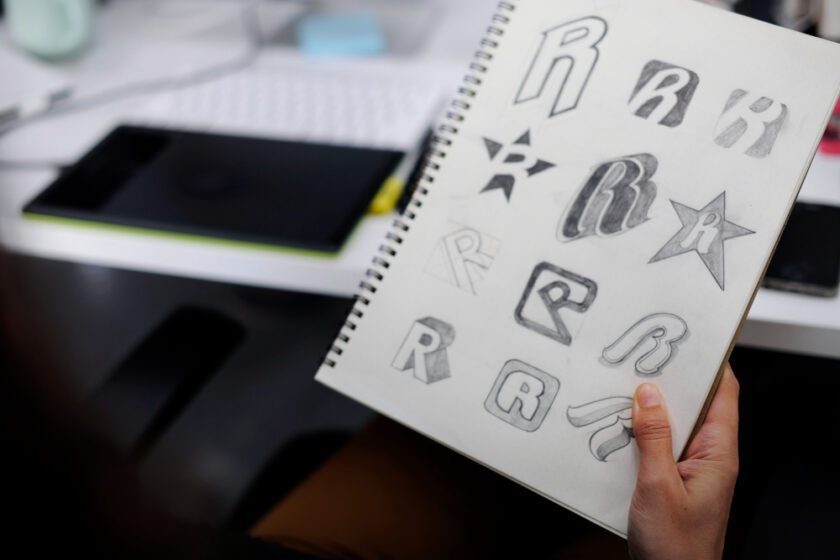- Related Categories: Reviews, Web Design & Development, Web Design Tools
Table of Contents

WordPress plugins are essential for optimizing website functionality, enhancing user experience, and ensuring compatibility with the latest WordPress versions. They serve as accelerators, allowing to create a variety of features without substantial coding or programming knowledge. They also define the user experience by including interactive components, user-friendly interfaces, and responding to changing online visitor expectations.
Among WordPress plugins, there are some that stand out; Elementor, WordFence, Google Site Kit, All In One SEO Pack, and WP Rocket. Each plugin contributes to the success of a website in its unique way, and the active voice in this evolution is the website owner, the digital architect.
Importance of WordPress Plugins
At the heart of every successful website lies a robust set of plugins working seamlessly behind the scenes. These digital tools act as the gears, ensuring that every function, from simple contact forms to complex e-commerce transactions, operates with precision. Imagine a website without these plugins – the absence of dynamic features, sluggish loading times, and the limitations on user engagement. Moreover, these tools act as accelerators, empowering site owners to implement diverse features without the need for extensive coding or development expertise. From enhancing the visual appeal to improving backend processes, plugins contribute to the efficient and smooth operation of a website.
Beyond the details of website functionality, plugins play a vital role in shaping the user experience. A website that captivates and engages its audience is one that incorporates plugins strategically. Whether it is a visually stunning design, intuitive navigation, or personalized content recommendations, plugins are the architects behind a positive user journey.
Criteria for Selecting WordPress Plugins
Compatibility and Updates
Choosing plugins that align with your specific WordPress version is akin to ensuring a key fits its corresponding lock. The constructive interaction between your website’s architecture and the plugin’s specifications determines how smoothly they work together. Additionally, the commitment of plugin developers to regular updates is a testament to their dedication to security, performance, and compatibility.
Active and well-maintained plugins not only ensure the smooth functioning of your website but also shield it from vulnerabilities. Think of compatibility and updates as the constant vigilance needed to keep your digital fortress secure and resilient.
Reviews and Ratings
In the crowded landscape of plugin options, user reviews and ratings serve as beacons, guiding you toward reliable and effective choices. Peer feedback provides invaluable insights into the real-world performance of a plugin. A highly rated plugin is not just a testament to its popularity but often an indicator of its user-friendliness, reliability, and the positive impact it has on websites.
Top 5 Most Popular WordPress Plugins
Having laid the groundwork for understanding the importance of plugins and the criteria for selection, let us now turn our attention to the top five most popular WordPress plugins.
Elementor: Revolutionizing Website Design
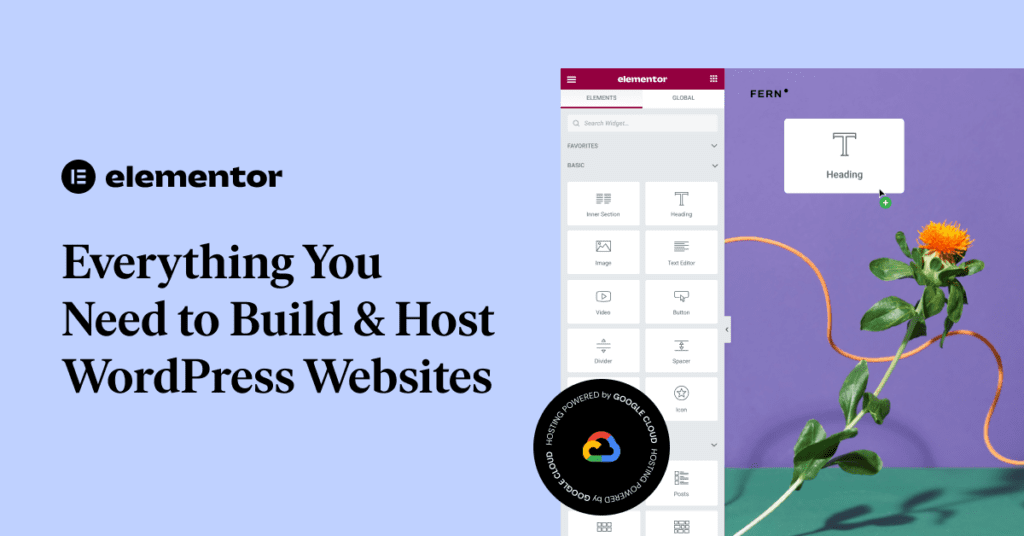
Pros:
- User-friendly and easy to use
- Large selection of useful widgets
- easy customization of your website
Cons:
- Big updates can cause glitches and slow down your website
- Support needs improvement
In the realm of website design, Elementor emerges as a game-changer, offering an intu
itive drag-and-drop interface that empowers users to craft visually stunning pages without delving into complex coding. This plugin goes beyond the traditional boundaries of design, allowing for unprecedented customization and flexibility.
The active voice of Elementor lies in its ability to democratize web design. No longer confined to the realm of web developers, website owners can take charge of their site’s aesthetics, experimenting with layouts, colors, and interactive elements. The result? A website that not only functions seamlessly but also captivates and retains its audience through an engaging visual narrative.
WordFence: Securing Your Digital Fortress

Pros:
- Strong firewall
- Malware scanning
- Two-factor authentication
- Vulnerability detection
- Free version available
Cons:
- Can slow down your website on shared hosting
- Might be overwhelming for beginners
- Limited support in the free version
In an era where digital threats lurk around every virtual corner, the need for robust website security cannot be overstated. Enter WordFence, a formidable guardian that stands between your website and potential threats. This plugin employs a robust firewall and malware protection to ensure your digital fortress remains impenetrable.
The active role of WordFence is evident in its proactive approach to security. It does not merely react to threats; it anticipates and prevents them. The security scanning capabilities act as vigilant sentinels, constantly patrolling your website’s perimeter for any signs of malicious activity. With an easily navigable dashboard, even those new to website security can actively manage and monitor their site’s defenses.
Google Site Kit: Elevating Website Functionality
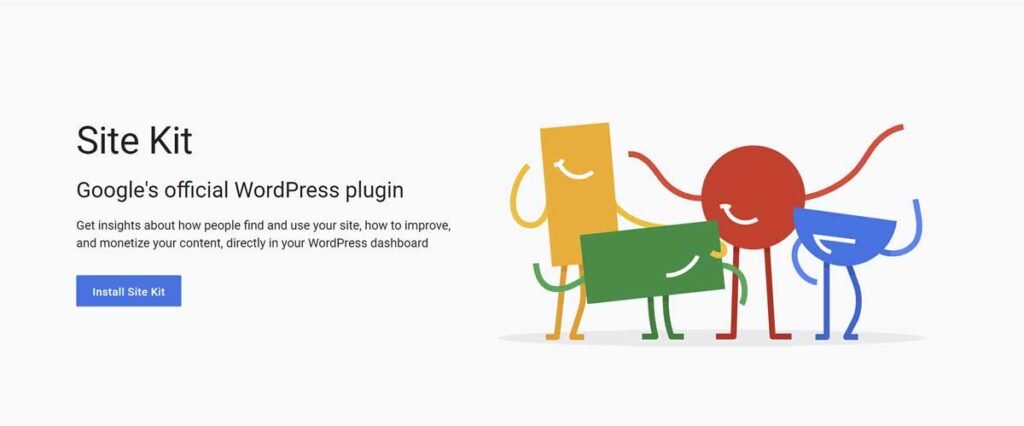
Pros:
- Free
- Works with Google services
- No coding needed
Cons:
- Few customization options
- Basic reporting
- Doesn’t display detailed analytics data.
As the digital landscape becomes increasingly intertwined with Google services, the need for seamless integration becomes paramount. Google Site Kit emerges as the bridge, connecting your website with a suite of powerful tools and services offered by Google. From analytics to maps, Google Site Kit enhances website functionality with tools that are not only powerful but also trusted globally.
The active voice of Google Site Kit lies in its ability to integrate seamlessly, becoming an integral part of your website’s ecosystem. Imagine the convenience of embedding Google Maps for location services or leveraging Google Analytics for insightful data on user behavior. Google Site Kit is not just a set of tools; it is a catalyst for transforming your website into a dynamic, feature-rich digital space.
All In One SEO Pack: Optimizing for Visibility

Pros:
- User-friendly
- Improves the website performance
- Variety of Caching Options
Cons:
- Limited free features
- Expensive
- Analytics limitations
In the vast expanse of the internet, the visibility of your website is paramount. All In One SEO Pack steps into the spotlight, offering a comprehensive set of features designed to optimize your content for search engines. From meta tags to XML sitemaps, this plugin equips website owners with the tools needed to climb the ranks of search engine results.
The active voice of All In One SEO Pack resonates in its impact on search engine rankings. It goes beyond the surface, delving into the intricate details of SEO optimization. Navigating the user-friendly interface, even those new to the world of SEO can actively participate in the journey towards higher visibility and increased organic traffic.
WP Rocket: Accelerating Performance

Pros:
- Reduced page load time
- Easy to use
- Automatically configure best practices for page speed improvements
Cons:
- Expensive: some figures require additional cost
- Not available in the WordPress Plugin marketplace
- Support needs improvement
In the fast-paced digital landscape, a sluggish website can be the Achilles’ heel of user experience. WP Rocket steps in as the speed booster, employing effective caching strategies to accelerate website performance. From page load times to overall responsiveness, this plugin is designed to ensure that your website operates at maximum efficiency.
The active role of WP Rocket lies in its ability to optimize website speed without compromising functionality. Through a combination of browser caching, page compression, and content delivery network integration, WP Rocket propels your website into the fast lane of the internet. The result? A seamless and responsive user experience that keeps visitors engaged.
In the next part, we will delve into an in-depth analysis of each of these plugins, exploring their features, user interfaces, and real-world impact. Stay tuned for a closer look at how Elementor, WordFence, Google Site Kit, All In One SEO Pack, and WP Rocket can revolutionize your website.
In-Depth Analysis of Each Plugin
Elementor: Unleashing Creativity with a Drag-and-Drop Interface
1. Features and Capabilities
Elementor stands out as a premier WordPress page builder, renowned for its intuitive drag-and-drop editor that empowers users to construct their websites visually, eliminating the need for coding. Its responsive design capabilities ensure that websites are optimized for any device, providing custom breakpoints for seamless viewing experiences.
With over 90 widgets at your disposal, Elementor offers unparalleled versatility for designing every component of your site. The Theme Builder feature extends this flexibility, allowing you to tailor every aspect of your site’s theme, including headers, footers, and archives. For those venturing into e-commerce, Elementor’s WooCommerce Builder provides dedicated widgets and templates to craft an engaging online store.
Elementor’s Full Site Editor grants comprehensive control over your website’s design, complemented by Motion Effects that add a dynamic flair. For those who wish to inject their own stylistic touch, Custom CSS capabilities are available. The Role Manager feature ensures that access to the Elementor editor is appropriately governed based on user roles.
2. User-Friendly Interface
Navigating Elementor’s drag-and-drop interface is akin to wielding a magic wand for website design. This user-friendly approach democratizes the design process, making it accessible to both seasoned developers and those venturing into web design for the first time. The result is a dynamic and engaging website that reflects the unique personality of its creator.
WordFence: A Guardian Against Digital Threats
1. Firewall and Malware Protection
WordFence stands as a stalwart guardian in the realm of website security. Its robust firewall and malware protection features act as an impenetrable shield, safeguarding your website from potential threats. The active role of WordFence is not merely reactive but proactive – it anticipates and neutralizes security risks before they can impact your digital space.
2. Security Scanning
The security scanning capabilities of WordFence add an extra layer of vigilance to your website. Regular scans act as virtual patrols, identifying and eliminating potential vulnerabilities. This active approach to security ensures that your website remains a fortress, resilient against the ever-evolving landscape of digital threats.
3. User-Friendly Security Dashboard
Navigating the security dashboard of WordFence is a testament to its commitment to user-friendliness. Even those new to the intricacies of website security can actively manage and monitor their site’s defenses. The dashboard provides insights into potential threats, allowing users to take proactive measures to secure their digital assets.
Google Site Kit: Elevating Functionality with Google Services
1. Integration with Google Services
Google Site Kit acts as the bridge between your website and the myriad of powerful tools offered by Google. Whether it is embedding Google Maps for location services or leveraging Google Analytics for in-depth data insights, this plugin enhances website functionality with seamless integration.
2. Enhanced Functionality
The active voice of Google Site Kit is heard in the enhanced functionality it brings to your website. The integration of Google services not only adds value but also provides users with familiar and trusted tools. The convenience of having these services at your fingertips contributes to a cohesive and user-friendly online experience.
3. Tips for Optimization
For optimal integration, Google Site Kit offers various customization options. Understanding and implementing these options can elevate the functionality of your website. From fine-tuning analytics settings to optimizing the display of Google Maps, users can actively tailor the plugin to suit their specific needs.
All In One SEO Pack: Optimizing for Search Engine Visibility
1. Features and Capabilities
All In One SEO Pack goes beyond the basics of SEO, offering a comprehensive set of features designed to optimize your content for search engines. From meta tags to XML sitemaps, this plugin equips website owners with the tools needed to climb the ranks of search engine results.
The plugin enhances on-page SEO with tools integrated directly into the WordPress editor, allowing for individual page optimization. Rich Snippets Schema markup is supported to improve visibility in search results, while Local SEO features help businesses target geographic-specific rankings. AIO SEO also generates sitemaps automatically, ensuring search engines can easily index your content.
Social SEO capabilities are included to leverage social media platforms for increased traffic and engagement. The plugin integrates with various social networks and provides features to optimize social shares. Redirect management is another key feature, helping to maintain site integrity and user experience by handling broken links and 404 errors.
AIO SEO stands as a versatile tool that streamlines SEO tasks, from competitor analysis and content optimization to technical site audits and backlink monitoring. Its user-friendly interface and powerful features make it an essential asset for anyone looking to enhance their website’s search engine performance.
2. User-Friendly Interface
Navigating the user-friendly interface of All In One SEO Pack is a journey into the heart of SEO optimization. Even those new to the world of search engine optimization find themselves equipped to actively participate in the journey toward higher visibility and increased organic traffic. The intuitive interface demystifies SEO, making it accessible to all.
WP Rocket: Accelerating Website Performance
1. Caching Strategies
WP Rocket takes center stage in optimizing website speed through effective caching strategies. By caching static content, the plugin reduces page load times and enhances overall website performance. The active role of WP Rocket in this aspect is critical for providing a seamless and swift user experience.
2. Performance Metrics
Analyzing performance metrics is a key component of understanding the impact of WP Rocket. From improved page speed scores to reduced server response times, the plugin actively contributes to the optimization of website performance. These metrics serve as tangible evidence of WP Rocket’s effectiveness in creating a faster and more responsive website.
3. Tips for Optimization
For users looking to squeeze every ounce of performance from WP Rocket, the plugin offers various settings and customization options. These tips for optimization guide users in tailoring the plugin to meet the specific needs of their website. From browser caching to content delivery network integration, these optimizations actively contribute to a high-performing digital space.
Best Practices for Plugin Management
After analyzing the features of these plugins, it is essential to concentrate on the best methods of managing them effectively;
Regular Updates: The Backbone of Plugin Vigilance
Regular updates serve as the backbone of a vigilant and secure website. Much like a living organism, your website evolves, and so should your plugins. Developers release updates to address security vulnerabilities, improve performance, and ensure compatibility with the latest WordPress versions.
Updating plugins is not merely a passive task; it is an active commitment to the health and security of your website. By staying current, you not only harness the latest features but also fortify your digital fortress against emerging threats. The active voice here lies in your proactive approach to keeping your website at the forefront of technology.
Compatibility Testing: Ensuring Seamless Integration
Compatibility issues are the silent saboteurs that can undermine the functionality of your website. As you introduce new plugins or update existing ones, it is crucial to conduct thorough compatibility tests. The active role of compatibility testing is akin to quality assurance for your digital infrastructure.
Imagine a scenario where a plugin update inadvertently disrupts the seamless operation of another. Compatibility testing actively prevents such conflicts, ensuring that every component of your website functions cohesively. In this proactive approach, you safeguard against potential disruptions that may compromise the user experience.
Removing Unused Plugins: Decluttering for Efficiency
While plugins are powerful tools, having too many can be akin to clutter in a physical space. Unused or redundant plugins not only occupy valuable digital real estate but may also introduce security risks. The active strategy here is decluttering – removing plugins that no longer serve a purpose.
Regularly auditing your plugins and purging the unnecessary not only streamlines your website’s backend but also contributes to its overall efficiency. The active voice in this process is your commitment to maintaining a lean and optimized digital environment, ensuring that every plugin actively contributes to your website’s success.
Top 5 Plugins Recap and Encouragement for Exploration
With a deep dive into the features, functionalities, and best practices, let us recap the active roles of the top five WordPress plugins:
- Elementor: Empowering creativity with an intuitive design interface.
- WordFence: Standing guard against digital threats with robust security features.
- Google Site Kit: Elevating functionality through seamless integration with Google services.
- All In One SEO Pack: Optimizing for search engine visibility with comprehensive SEO tools.
- WP Rocket: Accelerating website performance through effective caching strategies.
Each plugin actively contributes to the success of your website in its unique way. After learning about the top plugins in WordPress, all you need to consider is your website’s specific needs and objectives. The synergy of these plugins can redefine your digital presence, providing a foundation for a website that not only performs optimally but also captivates and engages your audience.
Conclusion: The Evolution of WordPress Plugins
WordPress plugins play a crucial role in enhancing functionality, user experience, and security. The top five plugins discussed – Elementor, WordFence, Google Site Kit, All In One SEO Pack, and WP Rocket – each contribute actively to the success of a website in their unique ways. From empowering creativity in design to fortifying against digital threats, these plugins serve as indispensable tools for website owners.
As website owners explore these plugins and the best practices for their management, they actively participate in the evolution of WordPress plugins, embracing change, exploring new possibilities, and ensuring their website stays at the forefront of the digital frontier. This proactive approach ensures a website remains secure, efficient, and aligned with evolving needs.
Frequently Asked Questions (FAQ)
Can I use these plugins on any type of website?
Absolutely! While the suitability of a plugin may depend on your specific needs, these plugins are designed to enhance various aspects of website functionality, security, and performance.
Are there any risks associated with using too many plugins?
While plugins are powerful tools, having an excessive number can lead to performance issues and potential security vulnerabilities. It is advisable to only install plugins that are essential for your website’s functionality.
How often should I update my plugins?
Regular updates are crucial for security and performance. Check for updates at least once a week and perform them promptly. Always backup your site before updating to mitigate any potential issues.
Are there alternatives to the plugins mentioned in the article?
Certainly! The WordPress ecosystem is rich with alternatives. Depending on your specific needs, you may explore similar plugins and assess their suitability for your website.
Can I use plugins on a WordPress.com website?
The ability to use plugins on WordPress.com depends on your hosting plan. While the Business plan allows plugin usage, the free and lower-tier plans may not provide this functionality.