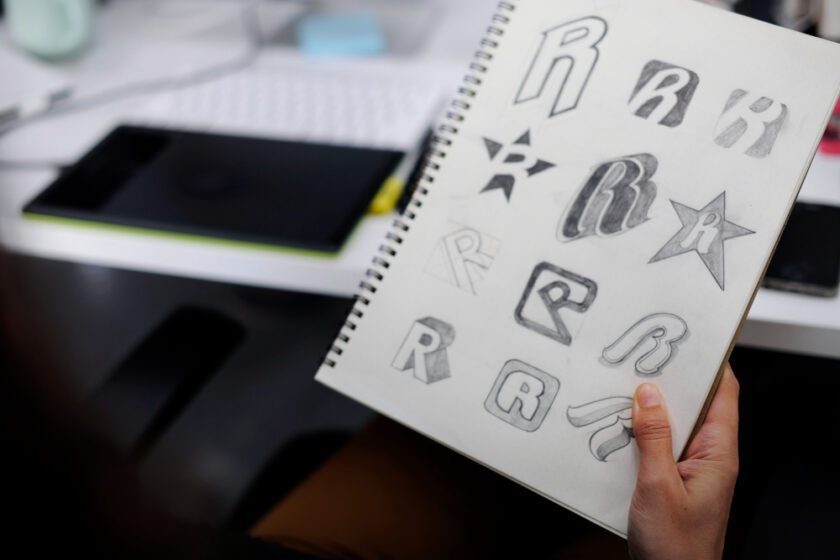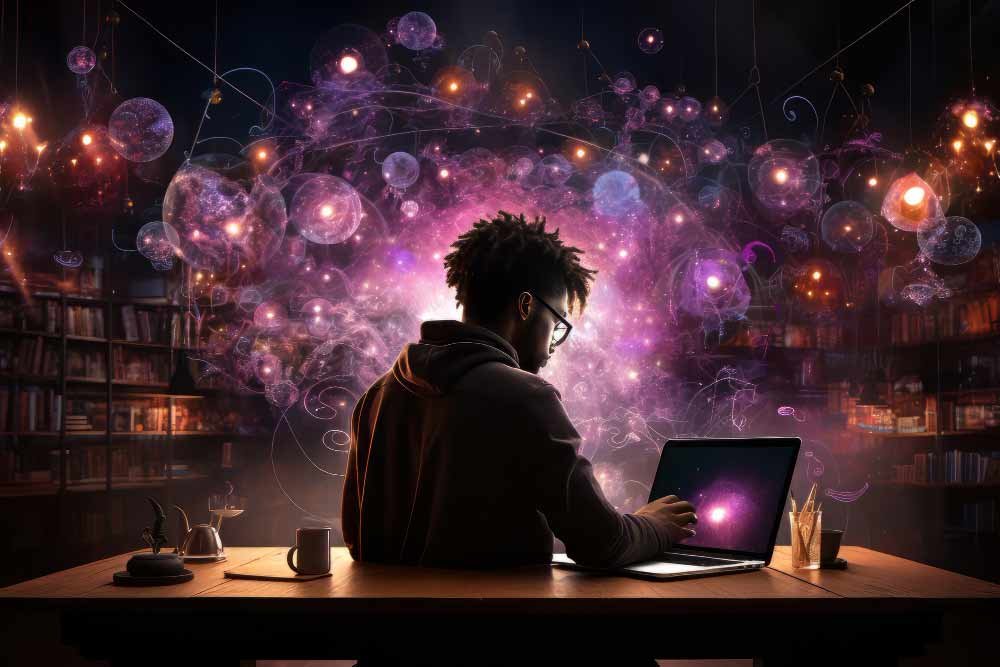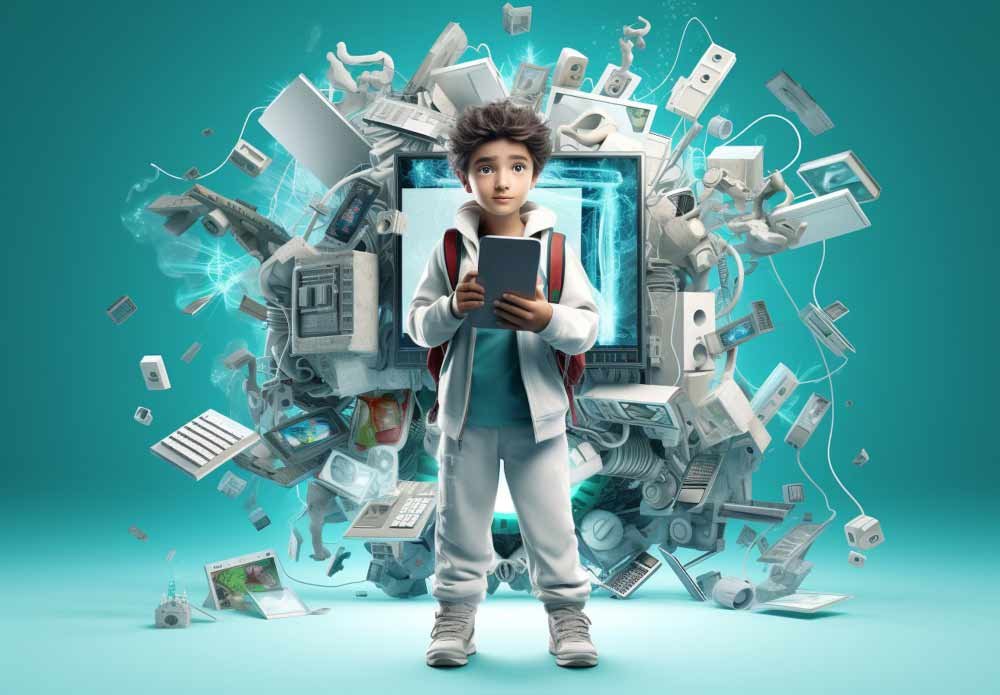- Related Categories: UX - User Experience, Web Design & Development, Web Design Tips, Web Design Tools
Table of Contents

In today’s rapidly evolving digital landscape, the success of a product hinges on its ability to cater to the needs and preferences of its users. User-centered design has emerged as a guiding philosophy, ensuring that every interaction, every click, and every swipe is tailored to create meaningful and engaging experiences. By putting your audience first, you embark on a journey to craft products that resonate deeply with users. In this article, we delve into the core principles of user-centered design, exploring how they shape the creation of exceptional digital experiences.
Understanding User-Centered Design
User-centered design is more than a buzzword; it is a fundamental shift in the way we approach design or products. It revolves around empathizing with users, understanding their needs, and creating products that seamlessly fit into their lives. This shift marks a departure from traditional design approaches that focused solely on aesthetics. By making users the focal point, we tap into the essence of design – to serve and connect.
To begin, let us unravel the concept of user-centered design. It is an approach that places users at the heart of the design process, considering their preferences, behaviors, and pain points. Unlike the conventional design mindset, which often starts with aesthetics, user-centered design commences with understanding the end-users. By placing ourselves in their shoes, we gain insights into their motivations, challenges, and aspirations. This approach not only fosters empathy but also leads to the creation of solutions that truly matter to users.

The Core Principles of User-Centered Design
Putting Users at the Heart of Design
User-centered design is not just a concept; it is a fundamental shift in perspective that empowers designers to see through the eyes of their audience. By placing users at the heart of the design process, you embark on a journey of discovery where every choice you make is rooted in the desire to meet their needs and expectations. This approach demands a deep understanding of your target audience – their preferences, pain points, behaviors, and aspirations.
In order to put users at the center, start by conducting thorough user research. Dive into analytics, conduct surveys, engage in one-on-one interviews, and observe user behavior through testing. By collecting qualitative and quantitative data, you gain insights that guide your design decisions. As you delve deeper into the minds of your audience, you uncover valuable nuggets of information that serve as the building blocks of exceptional user experiences.
Consider an example from the world of mobile app design. A team developing a fitness app sought to create an interface that seamlessly guided users through workout routines. By studying user behavior and preferences, they discovered that users often found it challenging to keep track of their progress during a workout. Armed with this insight, they introduced a real-time progress tracker that displayed the number of reps completed and the time remaining for each exercise. This small yet impactful addition resonated with users, transforming their workout sessions into engaging and motivating experiences.
Empathize with Your Audience
Empathy is the cornerstone of user-centered design. It is the ability to step into the user’s world, to comprehend their emotions, and to design with their perspective in mind. By embracing empathy, designers forge a connection that goes beyond aesthetics. Techniques such as user interviews, surveys, and observation sessions offer glimpses into users’ lives, shedding light on their desires and frustrations. This understanding lays the foundation for creating products that cater to genuine needs.
When you empathize, you are not just designing for an abstract persona; you are designing for real people with real stories. Imagine crafting a fitness app that understands the struggles of beginners and provides tailored guidance, or a banking app that eases financial anxieties through intuitive budgeting tools. Empathy fuels innovation, enabling us to address unmet needs and deliver experiences that resonate deeply.
Prioritize User Journey Mapping
User journey mapping is the compass that navigates your design process. It is the visual representation of the user’s interaction with your product, from the initial touchpoint to the final goal. By charting this journey, you uncover pain points, delight moments, and opportunities for improvement.
Imagine a fashion e-commerce platform. Through user journey mapping, you might discover that the checkout process is cumbersome, causing users to abandon their carts. Armed with this insight, you can streamline the checkout experience, reducing friction and increasing conversions. User journey mapping empowers you to refine interactions, enhance user satisfaction, and align your product with user expectations.

Implementing User-Centered Design in Your Process
User Research: Unveiling Insights
Effective user-centered design is grounded in robust user research. This phase serves as the gateway to understanding your audience’s motivations, behaviors, and pain points. It involves a systematic exploration of user needs, preferences, and expectations to guide your design decisions.
Begin by defining your research objectives. What questions do you need answers to? What insights will drive your design choices? With a clear focus, you can select appropriate research methods, such as surveys, interviews, and usability testing. Surveys offer a quantitative perspective, revealing trends and patterns among a larger audience. Interviews provide qualitative depth, allowing you to delve into individual experiences and emotions. Usability testing unveils real-time user interactions, highlighting areas of friction and delight.
Imagine you are developing a cooking app. Through user research, you discover that your audience consists of both seasoned chefs seeking complex recipes and beginners looking for quick and easy meals. Armed with this insight, you can design a menu interface that accommodates both skill levels, ensuring an inclusive and satisfying user experience.
Define Clear User Personas
User personas act as windows into the diverse world of your audience. They act as a bridge between data and design, transforming raw information into relatable characters. These fictional characters represent different segments of users, encapsulating their demographics, behaviors, and motivations. Each persona has its unique goals, challenges, and behaviors. By personifying data, you gain a tangible understanding of who you are designing for, facilitating empathy-driven design decisions. When you create detailed user personas, you are not just categorizing users; you are gaining insights that guide design decisions.
To create effective user personas, start by collating data from your user research. Identify commonalities, trends, and pain points among your users. Then, craft personas that encompass these insights, giving each persona a name, background, and story. These personas serve as reliable touchstones throughout the design process, ensuring that your choices align with real user needs.
Consider a travel website aiming to cater to both adventure seekers and luxury vacationers. By crafting distinct personas for each group, designers can tailor the user experience accordingly. Adventure seekers might be drawn to immersive visuals and detailed itineraries, while luxury vacationers seek exclusivity and personalized recommendations. User personas ensure that the design process remains user-focused, enabling you to prioritize features and elements that resonate with specific user groups.
Intuitive and Accessible UI/UX Design
An intuitive interface is a silent guide that leads users through your digital landscape. It anticipates their actions, responds promptly, and simplifies complex tasks. By prioritizing intuitive design, you are fostering a seamless connection between users and your product. Moreover, designers will sometimes need to downgrade technical designs to make them more accessible. Designing with accessibility in mind ensures that everyone, regardless of ability, can engage with your digital offerings. This commitment creates an environment where all users can navigate, understand, and interact seamlessly.
Start by familiarizing yourself with accessibility guidelines such as the Web Content Accessibility Guidelines (WCAG). These guidelines cover a range of aspects, from providing alternative text for images to ensuring proper color contrast for readability. Implementing accessible design elements, such as resizable fonts and keyboard navigation, empowers users with disabilities to engage fully. The prototype and testing of the product or design mark the beginning of the stage of intuitive design. There, it is easy to assess whether the user navigates intuitively, potential design flaws, etc.
Consider a food delivery app that employs a simple and visually appealing interface. Users can effortlessly browse restaurants, customize orders and track deliveries. Intuitive design minimizes the learning curve, making interactions effortless even for first-time users. Furthermore, accessibility is a cornerstone of user-centered design. Incorporating features such as alt text, color contrast, and screen reader compatibility ensures that your product caters to users with varying abilities, enhancing inclusivity.
Streamlined Navigation and Information Architecture
Users are explorers seeking valuable content and experiences. A well-structured navigation system and information architecture act as guides, directing users toward their desired destinations. Clarity in navigation reduces frustration and encourages users to engage more deeply.
Imagine an educational website with a vast library of resources. By organizing content into intuitive categories and providing a robust search feature, users can effortlessly find relevant materials. Clear navigation simplifies the user’s journey, ensuring they spend less time searching and more time engaging with your content.
Responsive and Multi-Platform Design
Users are no longer confined to a single device; they seamlessly transition between smartphones, tablets, and desktops. Responsive design ensures that your product adapts to different screen sizes, delivering a consistent experience across platforms.
Consider a travel booking platform. With responsive design, users can explore travel options and make reservations on any device without sacrificing functionality. Whether they are planning a trip on their laptop during lunch break or browsing on their phone while commuting, the experience remains cohesive and enjoyable.
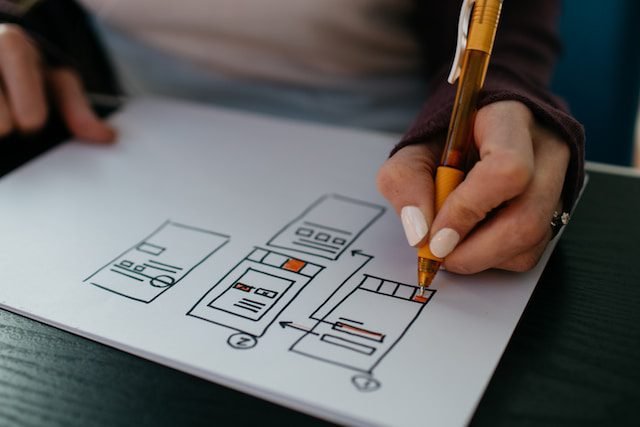
Iterative Design and User Feedback
The Iterative Design Process: The Prototype
Imagine developing a project management tool. In the first iteration, users might struggle to navigate the interface. Through user testing and feedback, you identify pain points and make improvements. Subsequent iterations enhance task management, collaboration features, and reporting capabilities, aligning the tool with users’ evolving needs.
The beauty of the iterative design process lies in its cyclical nature. You build a prototype, test it with a group of users, gather their feedback, and then refine the prototype based on the insights gained. This cycle repeats multiple times, with each iteration addressing specific design aspects or user concerns. It is an ongoing dance of creation, evaluation, and enhancement, driven by the desire to create the best possible user experience.
As you progress through iterations, you witness the transformation of your prototype into a product that aligns more closely with user needs. The first iteration might reveal that users struggle to navigate the app’s dashboard. Based on this feedback, you decide to redesign the dashboard, making it more intuitive and user-friendly. In the next iteration, you test the redesigned dashboard, gather feedback once again, and continue refining it until users navigate effortlessly, accomplishing their budgeting goals with ease.
The iterative design process allows for flexibility and adaptation. It acknowledges that your initial design, while well-intentioned, is just the starting point. With each iteration, you are not only refining the user experience but also uncovering new insights that influence the direction of your design. This continuous improvement cycle ensures that your product remains dynamic and responsive to user needs, evolving in tandem with changing preferences and technological advancements.
Gathering and Incorporating User Feedback
User feedback is the compass that steers your design journey. It is the invaluable input from the very individuals your product is meant to serve. By actively seeking input from users, you gain valuable insights that inform your design decisions. Feedback serves as a reality check, ensuring that your design aligns with user expectations.
Consider a social media platform that introduces a new feed algorithm. User feedback reveals that the algorithm prioritizes irrelevant content, leading to frustration. By heeding this feedback, the platform refines the algorithm to deliver more personalized and relevant content, enhancing user engagement.
But how to gather user feedback?
There are various methods for gathering user feedback, each offering unique perspectives and insights. Surveys and questionnaires provide quantitative data, allowing you to quantify user preferences and pain points. Usability testing involves observing users as they interact with your prototype or product, providing real-time insights into their behaviors and challenges. Focus groups and interviews delve deeper into user motivations, uncovering qualitative insights that quantitative data might miss.
Once you have collected user feedback, the next step is to distill it into actionable insights. Look for recurring patterns and themes across the feedback – these are often indicative of critical design considerations. Identify pain points that impede user interactions and delight moments that enhance their experiences. User feedback might reveal that users find the navigation confusing, or that a particular feature is not intuitive.
Real-World Examples of User-Centered Design
Airbnb: Personalization and Trust
Airbnb revolutionized the travel and hospitality industry through a user-centered approach. By prioritizing personalization and building trust, Airbnb created an ecosystem where travelers feel like welcomed guests, not mere customers.
Personalization is evident in Airbnb’s tailored recommendations based on user preferences and past bookings. The platform’s user-centric design fosters a sense of belonging, where hosts and guests connect on a human level. By displaying authentic photos, detailed descriptions, and genuine reviews, Airbnb instills trust and transparency, transforming strangers into hosts and guests into friends.
Apple: Seamlessness and Intuitive Functionality
Apple’s success is rooted in its unwavering commitment to seamless and intuitive design. From the iPod to the iPhone, Apple products embody user-centered principles that prioritize simplicity and functionality.
Consider the iPhone’s minimalist design. Its intuitive interface eliminates complexity, allowing users to effortlessly navigate settings, apps, and features. With features like Face ID and iCloud, Apple streamlines tasks, creating an ecosystem where devices work harmoniously. This seamlessness enhances user experiences, fostering loyalty and elevating Apple beyond mere technology – it becomes an essential part of users’ lives.

Overcoming UX/UI Challenges
Balancing User Needs and Business Goals
The delicate dance between user needs and business goals lies at the heart of user-centered design. While prioritizing user satisfaction is paramount, it is essential to align your design choices with the broader objectives of your organization. Striking this balance ensures that your design efforts contribute not only to enhancing user experiences but also to achieving measurable outcomes.
To navigate this challenge, foster a collaborative environment between design and business teams. Regular communication and alignment meetings can help bridge the gap between user-centric design and commercial aspirations. Consider conducting user testing on prototypes that incorporate both user feedback and business considerations. By involving stakeholders from both sides early in the design process, you foster a shared understanding that paves the way for harmonious design decisions.
Imagine you are working on a retail website. Users might desire a clutter-free, minimalist interface, while the business aims to prominently display promotional offers. By creating a compromise where offers are thoughtfully integrated without overwhelming the design, you cater to both user preferences and business goals.
Avoiding Over-Design and Feature Bloat
In the quest for excellence, the allure of over-designing and feature bloat can be enticing. However, it is crucial to recognize that simplicity is often the key to exceptional user experiences. Overwhelming interfaces with unnecessary features can lead to confusion, slower load times, and diminished user satisfaction.
Maintain a relentless focus on user needs and avoid the temptation to add elements for the sake of aesthetics. Prioritize essential features and functionalities that align with user goals. Conduct usability testing to identify any points of friction and streamline the user journey. By heeding user feedback and iterating based on real-world interactions, you can refine your design while preventing the pitfalls of over-design.
Consider a productivity app seeking to provide an intuitive experience. By resisting the urge to add flashy animations and excessive visual elements, they prioritize a clean, straightforward design that allows users to accomplish tasks efficiently. This minimalistic approach not only enhances usability but also maintains a sense of clarity and purpose.
Envisioning the Future of User-Centered Design
As technology continues to evolve, user-centered design remains at the forefront of innovation. Emerging trends such as AI (Artificial Intelligence), voice interfaces, and augmented reality hold the potential to create even deeper connections between users and digital experiences.
Imagine a future where AI-powered virtual assistants anticipate users’ needs and seamlessly assist them across devices. Voice interfaces enable frictionless interactions, and augmented reality bridges the gap between the digital and physical worlds. User-centered design in this era is about crafting experiences that feel intuitive, adaptive, and empowering.
The future of user-centered design is a canvas waiting to be painted with the strokes of innovation, empathy, and creativity. As designers and developers, our role is to harness these forces and craft experiences that empower users, bridge gaps, and forge connections that stand the test of time. In this ever-evolving landscape, the principles of user-centered design will remain the compass guiding us toward a future where technology and humanity seamlessly coexist.
Conclusion: Fostering Lasting Connections Through User-Centered Design
In a digital landscape brimming with options, user-centered design stands as the differentiating factor between forgettable interactions and meaningful connections. By empathizing with users, defining clear personas, mapping user journeys, and embracing intuitive design, you embark on a journey to create exceptional experiences that resonate deeply. Through iterative design and user feedback, you refine and enhance your product, ensuring it remains relevant and valuable.
As we peer into the future, the possibilities of user-centered design are limitless. By embracing emerging technologies and maintaining a user-first mindset, you are poised to create experiences that seamlessly integrate into users’ lives. The journey does not end with the completion of a project; it evolves, adapts, and continues to bridge the gap between users and digital innovation.
FAQs: Navigating the Path of User-Centered Design
What is user-centered design?
User-centered design is an approach that places the audience’s needs, preferences, and emotions at the forefront of the design process. It involves understanding user behaviors, empathizing with their experiences, and crafting designs that resonate deeply.
How do user personas enhance design?
User personas are fictitious users that represent various audience segments. They humanize data, enabling you to empathize with users and make design choices that cater to their specific expectations and requirements.
What role does empathy play in design?
Empathy is the bedrock of user-centered design. It involves immersing yourself in users’ emotions and motivations, enabling you to create designs that connect on a personal level and resonate with your audience.
How does personalization improve user experiences?
Personalization tailors experience to individual users’ preferences and behaviors. By delivering content, recommendations, or interactions based on user data, personalization enhances engagement and fosters a sense of connection.
How can businesses balance user needs and business goals in design?
Balancing user needs and business goals requires strategic alignment. While users’ needs remain paramount, design choices must also support the organization’s overarching objectives, ensuring a symbiotic relationship between design and business success.
How do I start incorporating user-centered design into my projects?
Begin by immersing yourself in the world of your users. Conduct user interviews, surveys, and observation sessions to gain insights into their needs and preferences. Craft detailed user personas that represent different segments of your audience and create user journey maps to visualize their interactions with your product.
How can I ensure my design is accessible to all users?
Accessibility is a crucial aspect of user-centered design. Incorporate features such as alt text for images, sufficient color contrast, and compatibility with screen readers to ensure that your product caters to users with varying abilities. Conduct accessibility testing to identify and rectify any potential barriers.
Why is iterative design important, and how do I implement it?
Iterative design is essential because it allows you to continuously improve your product based on user feedback and evolving needs. Start by designing a prototype, testing it with users, gathering feedback, and making refinements. Repeat this cycle multiple times, each time honing the user experience to perfection.
How can I gather user feedback effectively?
User feedback can be collected through various methods, including surveys, usability testing, and user analytics. Actively engage with users through focus groups and online communities to gain qualitative insights. Incorporate user feedback into your design process, making informed decisions that enhance the user experience.