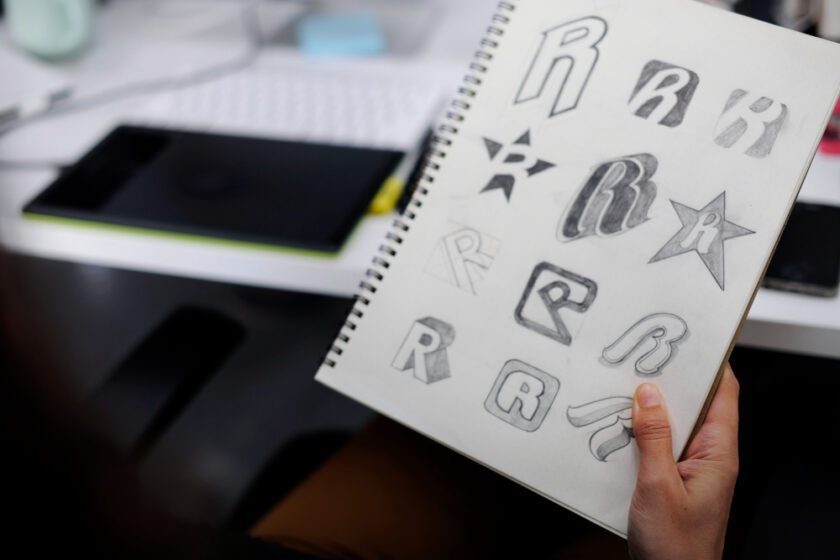- Related Categories: How To, Web Design & Development, Web Design Tips, Web Design Tools
Table of Contents

In today’s digital landscape, website security is of utmost importance. The ever-increasing threat of cyberattacks demands that site owners take proactive measures to protect their valuable online assets. WordPress, being the most popular content management system (CMS) globally, is often targeted by hackers. Therefore, implementing robust security practices is crucial. One effective approach to fortifying your WordPress site is by utilizing security plugins specifically designed to safeguard your website from various types of malicious attacks. In this comprehensive guide, we will explore the top WordPress security plugins available and discuss essential best practices to enhance your website’s protection.
Why Security in Websites Matter?
Website security is not a luxury; it is a necessity. A compromised website can lead to severe consequences, including data breaches, financial loss, damage to your brand’s reputation, and negative impacts on search engine optimization (SEO). Hackers exploit vulnerabilities in websites for various reasons, such as sending spam emails, stealing sensitive information, or injecting malware into users’ devices. With the increasing popularity of WordPress, it has become a prime target for cybercriminals due to its widespread usage. Consequently, website owners must prioritize security to safeguard their online presence and ensure a safe browsing experience for their visitors.
Why Using WordPress?
WordPress is a powerful content management system (CMS) that has revolutionized the way we create and manage websites. It’s an open-source platform, which means it’s free for anyone to use and modify to meet their specific needs. This has led to a vibrant community of developers and users who continuously contribute to its improvement and expansion. As of now, WordPress powers over 40% of all websites on the internet, a testament to its versatility and user-friendly interface. It’s used by individuals for personal blogs, small businesses for their company websites, and even large corporations for their online presence.
However, the popularity of WordPress is a double-edged sword. On one hand, it has led to a vast array of themes, plugins, and resources that enhance its functionality. On the other hand, it has made WordPress a prime target for hackers and malicious activities.
The open nature of WordPress means that potential vulnerabilities can be exploited if not properly secured. This is where WordPress security plugins come into play. These plugins are designed to bolster the security of your WordPress website, protecting it from various threats such as spam, brute force attacks, and malware.
WordPress Security 101: Essential Steps to Take

Before delving into the world of WordPress security plugins, it is crucial to establish a solid foundation by implementing fundamental security practices. While plugins provide an additional layer of protection, certain measures should be taken regardless of plugin usage. Let us explore some essential steps to enhance your WordPress site’s security:
1. Keep Your Themes, Plugins, and WordPress Version Up to Date
One of the most critical aspects of maintaining a secure WordPress site is regularly updating your themes, plugins, and the WordPress core itself. Developers often release updates to address vulnerabilities and patch security loopholes. By keeping everything up to date, you ensure that your site is equipped with the latest security enhancements. Neglecting updates can leave your site vulnerable to exploitation by hackers. Therefore, make it a routine to check for updates and apply them promptly.
2. Apply Username and Password Best Practices
The importance of strong and unique usernames and passwords cannot be stressed enough. Weak login credentials make it easier for hackers to gain unauthorized access to your site. Avoid using common usernames such as “admin” and choose complex, hard-to-guess alternatives. Additionally, employ strong passwords that combine uppercase and lowercase letters, numbers, and special characters. A password manager can be a valuable tool for generating and securely storing your login credentials.
Moreover, it is a good habit to change your password from time to time. This practice enhances the security of your account and reduces the likelihood of unauthorized access. To update your password, follow these steps:
- Access your WordPress dashboard and navigate to the ‘Users’ section.
- Select the profile for which you wish to change the password and click ‘Edit’.
- Within the profile, locate the ‘Account Management’ section and select ‘Set New Password’.
By adhering to these steps, you can ensure that your WordPress account remains secure and less susceptible to potential threats.
3. Limit Login Attempts
Brute force attacks, where hackers attempt to gain access to your site by trying various username and password combinations, are a common threat. Limiting the number of login attempts can significantly mitigate this risk. By using plugins like “Limit Login Attempts,” you can set a maximum number of failed logins attempts before the plugin temporarily blocks access to the login page. This helps prevent automated bots from repeatedly trying different login combinations.
4. Move the WordPress Login URL
By default, the WordPress login page can be accessed by adding “/wp-admin” or “/wp-login.php” to your site’s URL. This knowledge makes it easier for hackers to target your login page and launch attacks. By changing the login URL, you add an extra layer of obscurity, making it more challenging for malicious actors to find your login page. Plugins like “WPS Hide Login” allow you to customize the login URL to something unique and less predictable.
Here’s a step-by-step guide on how to change your WordPress login URL:
- Install and activate a security plugin that allows URL changes, such as the ‘WPS Hide Login’ plugin.
- Once activated, navigate to Settings > WPS Hide Login from your WordPress dashboard.
- In the Login URL field, input your new custom login URL.
- Click Save Changes.
Now, your WordPress login page will be accessible only via the new URL. Remember to bookmark this URL or save it in a secure location, as the default “/wp-admin” will no longer work.
Please note that changing the login URL does not prevent hackers from attacking your site, but it can reduce the likelihood of a successful brute-force attack. It is just one of many measures you can take to secure your WordPress website.
5. Use Two-Factor Authentication
Two-factor authentication (2FA) adds an extra layer of security to the login process. In addition to entering their username and password, users are required to provide a second form of authentication, typically a unique code generated by a mobile app or sent via SMS or email. This additional step makes it significantly more challenging for hackers to gain unauthorized access to your site, even if they manage to obtain login credentials.
Numerous WordPress security plugins offer built-in 2FA functionality or integrate with popular 2FA plugins like “Google Authenticator” or “Authy.” For instance, security plugins like Wordfence not only provide robust security features but also include built-in 2FA capabilities. This can streamline your website’s security setup by minimizing the number of required plugins.
By implementing Two-Factor Authentication, you can significantly enhance the security of your WordPress website and protect it against unauthorized access attempts.
6. Add Captcha to Your Forms
Forms on your website, such as comment sections or contact forms, can be exploited to inject malicious code or spam. To safeguard these forms, implementing a captcha solution is highly recommended. Captcha serves as a security measure designed to distinguish human users from automated bots. By integrating captcha into your forms, you can effectively prevent bots from submitting forms, thereby ensuring that only legitimate users can interact with your site.
There are several plugins available that facilitate the integration of captcha functionality into your forms. “Google Captcha (reCAPTCHA)” is a free Google service, that provides an efficient and user-friendly way to incorporate captcha into your website forms and enhance your site’s overall security.
Now that we have established a strong foundation of essential security practices, let us explore the top WordPress security plugins available to further enhance your website’s protection.
The Best WordPress Security Plugins
WordPress security plugins offer a range of features and functionalities to safeguard your website from potential threats. These plugins provide comprehensive security measures, including malware scanning, firewall protection, login security, and much more. Let us dive into the top WordPress security plugins and explore their key features and benefits.
1. Wordfence

Pros:
- Strong firewall
- Malware scanning
- Two-factor authentication
- Vulnerability detection
- Free version available
Cons:
- Can slow down your website on shared hosting
- Might be overwhelming for beginners
- Limited support in the free version
Wordfence is one of the most popular and feature-rich security plugin available for WordPress. With over 4 million downloads and a high user rating, it offers a robust set of tools to protect your site from various security threats. Key features of Wordfence Security include:
- Website firewall to block malicious traffic
- Brute force protection to prevent unauthorized login attempts
- Malware scanner to detect and remove malware
- Two-factor authentication for enhanced login security
- Live traffic monitoring to track site activity in real-time
Wordfence Security’s free version offers extensive features, while the premium version provides additional advanced tools and support. With its user-friendly interface and comprehensive security functionalities, Wordfence Security is a top choice for securing WordPress sites.
2. Sucuri Security – Auditing, Malware Scanner, and Security Hardening

Pros:
- DDoS protection
- Website monitoring
- Helps remove malware and repair damage after a hack
- Optimizes your website’s security configuration.
- Comprehensive plans
Cons:
- Expensive
- Limited free features
- Requires some technical knowledge
Sucuri Security is a highly reputable and widely trusted WordPress security plugin. Backed by a renowned cybersecurity company, Sucuri offers a comprehensive suite of security features to protect your website from various threats. Key features of Sucuri Security include:
- Malware scanning and removal to ensure a clean website
- Website firewall to block malicious traffic and hacking attempts
- Intrusion detection system to identify and prevent unauthorized access
- Post-hack security actions to remove malware and repair damage after a hack and security breaches
- Security hardening to strengthen your site’s overall security posture
Sucuri Security boasts extensive experience in dealing with website security issues, making it a reliable choice for protecting your WordPress site.
3. Solid Security (Formerly iThemes Security)

Pros:
- User-friendly interface
- Password strength enforcement
- Two-factor authentication
- Backup & Restore
- Free version available
Cons:
- Limited feature set
- Firewall features less robust
- Can slow down your website depending on the settings
Solid Security (formerly known as iThemes Security) is a feature-packed security plugin designed to safeguard your WordPress site from various threats. With over 1 million downloads, Solid Security offers a comprehensive range of security features to protect your website. Key features of Solid Security include:
- Brute force protection to limit login attempts and ban malicious users
- File change detection to identify unauthorized modifications to your site’s files
- Two-factor authentication for enhanced login security
- Database backups for quick restoration in case of security incidents
- Security logging to monitor and track security-related events
Solid Security provides a user-friendly interface and a wide array of security functionalities, making it a popular choice among WordPress site owners.
4. All In One WP Security & Firewall

Pros:
- Beginner and User-friendly interface
- Brute-force protection
- Two-factor authentication
- Blocks basic threats
- Free version available
Cons:
- Limited advanced features
- Firewall is not as powerful
- Security updates slower
All In One WP Security & Firewall is a highly regarded WordPress security plugin that focuses on user-friendly features and functionalities. With over 1 million downloads, it provides essential security measures to protect your website from potential threats. Key features of All In One WP Security & Firewall include:
- User account security to enforce strong passwords and detect vulnerable accounts
- Firewall protection to block malicious traffic and hacking attempts
- Database security to prevent unauthorized access to your site’s database
- File system security to detect and prevent file-level attacks
- Spam prevention measures to combat comments and form spam
All In One WP Security & Firewall offers a customizable security grading system, allowing you to assess the security strength of your site and take appropriate actions to enhance its protection.
5. BulletProof Security

Pros:
- Website monitoring
- DDoS protection
- Strengthens your website’s security configuration
- Brute-force protection
- Affordable paid plans
Cons:
- Less known brand
- Limited free features
- Limited advanced features
BulletProof Security is a comprehensive security plugin designed to protect your WordPress site from various threats, including malware, hacking attempts, and other vulnerabilities. With over 50,000 downloads, BulletProof Security provides advanced security features for more experienced users. Key features of BulletProof Security include:
- Malware scanner to detect and remove malicious code from your site
- Firewall protection to block hacking attempts and malicious traffic
- Login security measures to prevent brute force attacks and unauthorized logins
- Database backup and restore functionalities for quick recovery
- File monitoring to detect unauthorized changes to your site’s files
BulletProof Security is known for its advanced security features and technical capabilities, making it an excellent choice for more advanced users seeking comprehensive protection.
6. Patchstack

Pros:
- Vulnerability detection & patching
- Unique vPatching technology
- Real-time threat alerts
- vPatches have minimal impact on website performance
- Free version available
Cons:
- Relatively new platform
- Focus on patching, Doesn’t offer all-in-one security features
- Limited features
Patchstack is a relatively new but promising WordPress security plugin that aims to simplify website security without compromising on protection. With its unique approach, Patchstack provides a lightweight and user-friendly solution for securing your WordPress site. Key features of Patchstack include:
- Automated vulnerability patching to fix security issues instantly
- Security scanner to detect vulnerabilities and provide actionable insights
- Security hardening to fortify your site’s defenses against potential threats
- Website firewall to block malicious traffic and hacking attempts
- Security monitoring and alerts to keep you informed about potential security risks
Patchstack’s focus on simplicity and automation makes it an excellent choice for WordPress site owners looking for hassle-free security solutions.
Conclusion
Securing your WordPress site is a crucial step in protecting your online presence and ensuring a safe browsing experience for your visitors. By implementing essential security practices and utilizing the top WordPress security plugins available, you can significantly enhance your website’s protection against potential threats. Remember to keep everything up to date, use strong usernames and passwords, limit login attempts, change the login URL, enable two-factor authentication, and add captcha to your forms. Additionally, consider installing one of the recommended security plugins such as Wordfence Security, Sucuri Security, iThemes Security, All In One WP Security & Firewall, BulletProof Security, or Patchstack. By combining these security measures, you can fortify your WordPress site and mitigate the risks associated with cyberattacks, ensuring a secure and reliable online presence.
Now it is time to take action and prioritize the security of your WordPress site. Implement the recommended security practices, choose a suitable security plugin, and protect your website from potential threats. Remember that security is an ongoing process, and it requires constant vigilance and proactive measures to stay ahead of malicious actors. By investing in robust security measures, you can safeguard your online assets, maintain your brand’s reputation, and provide a safe environment for your visitors. Stay secure and enjoy peace of mind knowing that your WordPress site is well-protected against cyber threats.
FAQ
Why is security important for WordPress websites?
Security is crucial for WordPress websites due to the increasing threat of cyberattacks. A compromised website can lead to data breaches, financial loss, damage to brand reputation, and negative SEO impacts. As WordPress is popular and widely used, it often becomes a target for hackers. Therefore, website owners must prioritize security to safeguard their online presence and ensure a safe browsing experience for visitors.
What are some essential steps to enhance WordPress site security?
There are several steps to enhance WordPress site security:
- Regularly update your themes, plugins, and WordPress versions.
- Use strong and unique usernames and passwords.
- Limit login attempts to mitigate brute force attacks.
- Change the WordPress login URL to obscure it from hackers.
- Enable two-factor authentication for additional login security.
- Add a captcha to your forms to prevent automated bot submissions.
What are some top WordPress security plugins?
Some top WordPress security plugins include:
- Wordfence: Offers features like a website firewall, malware scanner, and two-factor authentication.
- Sucuri Security: Provides malware scanning and removal, intrusion detection, and security hardening.
- Solid Security (Formerly iThemes Security): Offers brute force protection, file change detection, and database backups.
- All In One WP Security & Firewall: Provides user account security, firewall protection, and database security.
- BulletProof Security: Offers advanced features like a malware scanner, login security measures, and file monitoring.
How can I maintain the security of my WordPress site?
Maintaining WordPress site security is an ongoing process requiring constant vigilance and proactive measures. Regularly update all elements of your site, use strong credentials, limit login attempts, and use two-factor authentication. Also, consider using a security plugin for additional protection. Remember, the goal is to stay ahead of malicious actors and protect your online assets.