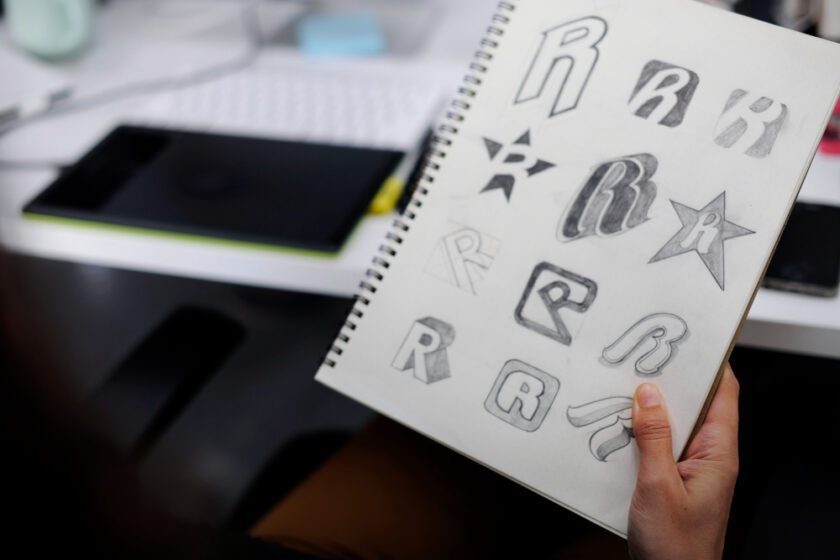- Related Categories: Graphic Design
Table of Contents

Creating a portfolio website is an essential step for any creative professional looking to showcase their work. A portfolio website is a collection of your best work, and it serves as a digital resume for potential clients and employers. A well-designed portfolio website can make a great first impression and help you stand out from the competition.
If you are looking to create a stunning portfolio website, WordPress is an excellent platform to use. WordPress is a popular content management system that powers over 40% of all websites on the internet. It is easy to use, customizable and has a vast library of themes and plugins that can help you create a professional-looking website in no time. In this article, we will take you through the step-by-step process of creating a stunning portfolio website with WordPress.
Key Takeaways
- Choosing the right hosting and domain is crucial for a successful website
- Customizing your theme and creating a brand identity can help you stand out
- Optimizing your website for SEO (Search Engine Optimization) and mobile responsiveness is essential for reaching a wider audience
Choosing the Right Hosting and Domain

When it comes to creating a stunning portfolio website with WordPress, choosing the right hosting and domain is crucial. The hosting type and provider you choose will determine the speed and reliability of your website, while the domain name you select will be the first thing people see when they visit your site.
Hosting
Web hosting is a service that allows individuals and organizations to post a website or web page onto the Internet. A web host, or hosting provider, is a business that provides the technologies and services needed for the website or webpage to be viewed on the Internet. When you purchase a hosting service, you are essentially renting space on a server where your web files are stored.
There are several types of hosting available, each designed to meet different needs. A few of the most common include:
- Shared Hosting: This is where multiple websites share the same server resources and is often the cheapest and most straightforward option for beginners. It is more suitable for small websites with moderate traffic.
- VPS (Virtual Private Server) Hosting: A step up from shared hosting, VPS hosting gives you more control and dedicated resources, which is beneficial for websites with increasing traffic.
- Dedicated Hosting: With this type of hosting, you rent an entire server for your website, giving you maximum control, security, and performance. It’s ideal for large websites with high traffic.
- Cloud Hosting: This newer type of hosting allows many computers to work together, run applications, and use combined computing resources. Cloud-hosted websites can handle large spikes in traffic.
- Managed WordPress Hosting: Specifically for WordPress sites, this hosting type is optimized for WordPress performance, security, and it includes additional features like daily backups and automatic updates.
For a more in-depth discussion on types of hosting and to find out which might be best for you, consider referring to the detailed article linked here.
After picking the type of hosting you need, it can be overwhelming to choose the right hosting provider. There are a few factors you should consider when making your decision:
- Speed: The faster your website loads, the better. Look for a hosting provider that offers fast loading times and minimal downtime.
- Security Features: These include SSL certificates, backups, and firewalls, all of which are integral to protecting your site’s data.
- Reliability: You want a hosting provider that is reliable and will not experience frequent outages or crashes.
- Scalability: As your portfolio grows, you may need more resources to accommodate increased traffic. Look for a hosting provider that offers scalability options.
- Support: If something goes wrong with your website, you want to be able to reach out to a support team that can help you quickly resolve the issue.
- Pricing: Be aware of hosting providers luring customers with low initial rates, only to increase the price significantly at renewal.
Some popular hosting providers for WordPress include Hostinger, Bluehost, SiteGround, and WP Engine. These providers offer fast loading times, reliable service, and excellent support.
Domain
A domain name fundamentally acts as the digital address for an online location—it is the web equivalent of a physical home address. Just as someone might use a street address to find a particular house, on the internet, a domain name is used to reach a specific website. Technically, the internet is based on IP addresses—complex strings of numbers that locate web servers and their content. However, remembering these numbers for every website one wants to visit is impractical, so domain names serve as memorable and intuitive substitutes that lead to these numeric addresses with the help of the global Domain Name System (DNS).
The importance of a domain name cannot be overstated. It is part of a website’s identity and branding, serving both functional and marketing purposes. A well-chosen domain name can be a powerful asset: it shapes first impressions, affects SEO, and defines a brand’s online presence. The right domain can increase user recall and can also lend an air of professionalism and credibility. In the vast sea of online content, a distinctive and relevant domain name helps users to find and return to a website, establishing its place in the digital landscape.
When choosing a domain name, keep the following tips in mind:
- Keep it simple: Choose a domain name that is easy to remember and easy to spell.
- Make it relevant: Your domain name should reflect the content of your website.
- Avoid hyphens and numbers: Hyphens and numbers can make your domain name harder to remember and can look unprofessional.
Overall, choosing the right hosting and domain is an essential step in creating a stunning portfolio website with WordPress. By considering factors such as speed, reliability, scalability, and support, you can ensure that your website is fast, reliable, and easy to find.
Installing WordPress

Once you have decided on the perfect domain name and selected a hosting provider that meets your needs, you are now poised at the starting line, ready to launch into the digital space. With your hosting service secured and your domain name registered, you can look forward to the next crucial phase—the actual setup of your website. This is where WordPress comes into play. Known for its flexibility and ease of use, installing WordPress marks the real beginning of your website’s journey, transforming your domain into a dynamic canvas, ready for your unique content and design.
Once you have chosen a web hosting provider, you can download and install WordPress. Most web hosting providers offer a one-click installation process for WordPress, making it easy to set up your website. If there are any issues with the installation process, do not worry. The web hosting providers made comprehensive guides and tutorials that can help you troubleshoot any problems that may arise during the installation process. These resources can be a valuable tool for beginners, providing step-by-step instructions and helpful tips to ensure that your WordPress installation is successful.
After installing WordPress, you can set up your website by choosing a theme, customizing your website’s appearance, and adding plugins to add functionality to your website.
Selecting a Portfolio Theme
Congratulation! You have successfully set up WordPress. The next step is to design and customize your website. One of the first steps to do so is by choosing a theme. A portfolio theme determines the overall design, layout, and functionality of your site, so it is important to select a theme that aligns with your vision, brand identity, and needs.
When selecting a portfolio theme, consider the following factors:
- Design: The design of your portfolio theme should be visually appealing and display your work in the best possible light. Look for a theme that has a clean and modern design, with plenty of white space to allow your work to stand out. Make sure the theme is customizable, so you can add your own branding and colors.
- Features: Your portfolio theme should have all the features you need to display your work effectively. Look for a theme that has a portfolio section, with options to display your work in different formats such as galleries, sliders, and grids. It should also have a blog section, so you can share your thoughts and ideas with your audience.
- Responsiveness: Your portfolio website should be responsive, meaning it should look great on all devices, including desktops, laptops, tablets, and smartphones. Look for a theme that is optimized for mobile devices, with fast loading times and easy navigation.
- Support: Finally, make sure the portfolio theme you choose has good support. Look for a theme that has a dedicated support team, with a knowledge base and user forums where you can get help if you run into any issues.
By considering these factors, you can select a portfolio theme that will help you create a stunning portfolio website with WordPress.
Customizing Your Theme
Once you have selected a suitable portfolio theme for your WordPress website, it is time to customize it to make it truly yours. Customizing your theme allows you to add your own branding, personalize the design, and make it stand out.
The first step in customizing your theme is to access the theme customization options. To do this, go to Appearance > Customize in your WordPress dashboard. Here, you will find a range of options to customize your theme, including:
- Site identity: Change your site title, tagline, and logo.
- Colors: Choose your own color scheme for your website. You can change the colors or modify them while building the pages and your website’s features.
- Fonts: Select the fonts that you want to use on your website.
- Homepage settings: Choose what content you want to display on your homepage.
- Menus: Create custom menus for your website.
- Global/Additional CSS: Stylize elements that repeat themselves in your website by using CSS code.
In addition to these options, some themes may have their own customization options. These can usually be found under Appearance > Theme Options/Settings.
When customizing your theme, it is important to keep your branding consistent. Use your brand colors and fonts throughout your website to create a cohesive look and feel. You can also add custom CSS to customize your theme further.
Remember, the goal is to create a stunning portfolio website that showcases your work and attracts potential clients or employers. By customizing your theme, you can create a website that is uniquely yours and stands out from the competition.
Creating a Logo and Brand Identity

A portfolio website is a great way to showcase your work and attract potential clients. However, to make a lasting impression, you need to have a strong brand identity that represents your work and style. One of the key elements of brand identity is a logo.
A logo is a visual representation of your brand that communicates your values, personality, and style. It can be a combination of symbols, typography, and colors that create a unique identity for your brand. To create a logo, you can either hire a professional designer or use online tools that offer logo templates. If you choose to design your logo yourself, make sure to follow these tips:
- Keep it simple: A simple logo is easier to recognize and remember. Avoid using too many elements or colors that can make your logo look cluttered.
- Make it unique: Your logo should stand out from the crowd and reflect your brand personality. Try to come up with a unique concept that represents your work and style.
- Choose the right typography: The typography you use in your logo can convey a lot about your brand. Make sure to choose a font that is legible and represents your brand personality.
Once you have created your logo, you can use it to create a consistent brand identity across all your marketing materials. Use the same colors, typography, and visual elements in your website, business cards, social media profiles, and other marketing materials to create a cohesive brand identity that represents your work and style.
Building the Homepage
Building the homepage for your portfolio website is a critical step in creating a lasting impression on your visitors and potential clients. Here are key points to consider when crafting an engaging homepage:
- Hero Section: The hero section is the first thing visitors see, so it should be attention-grabbing. Include a full-width background image or video, a compelling headline, and a clear call-to-action button. Elementor provides a range of templates for creating stunning hero sections. All you need to do is to create the section/container and click the icon “Add Template.”
- Skills Section: Next, highlight your skills and expertise in a dedicated section. Use icons or graphics to visually represent each skill and provide brief descriptions or proficiency levels.
- About Me Section with Resume Button: Introduce yourself to visitors with an About Me section. Include a brief description of your background, experience, and passion for your work. Additionally, add a resume button that directs visitors to a downloadable version of your resume for further information.
- Showcase Recent Work: After establishing who you are and what you do, display your recent projects. Use a visually appealing grid layout to showcase your projects. Plugins like Crocoblock’s portfolio widget allow you to create customizable grids and filtering options. Some of the portfolio websites link the projects to a separate page for more details.
- Testimonials Section: Incorporate a testimonials section to build trust with potential clients. Ensure each testimonial includes the client’s name, photo (optional), a brief description of the project, and a link to their website or social media profile.
- Contact and Engagement: Finally, make it easy for visitors to get in touch with you by including a contact form or contact details. Additionally, provide your social media profiles and other important links, such as your blog or online portfolio, to encourage further engagement.
For a more detailed guide on building a homepage, you can refer to tutorials from Elementor or Crocoblock, which provide comprehensive step-by-step instructions on designing an engaging homepage using WordPress.
Adding Portfolio Projects
There are several options to choose from when it comes to designing your portfolio section. Each offers its own set of features and customization possibilities. Let us explore two popular methods:
Using Crocoblock Portfolio Widget:
Crocoblock offers a powerful suite of tools for building dynamic websites with WordPress, and their Portfolio widget is no exception. Here is how you can leverage it to create a stunning portfolio section on your website:
- Install and Activate Crocoblock: Start by installing and activating the Crocoblock plugin JetElements on your WordPress website. You can do this by navigating to the “Plugins” > “Add New” section in your WordPress dashboard and searching for “Crocoblock.”
- Create a New Page with Elementor:
Start by creating a new page in your WordPress dashboard and selecting the Elementor editor. This will give you access to Elementor’s powerful visual editor. - Add the Portfolio Widget:
Navigate to the widget library within Elementor and search for “portfolio.” You will find the JetElements Portfolio Widget. Drag and drop it onto the page canvas where you want your portfolio to appear. - Customize Portfolio Items:
On the left sidebar, you will see customization settings for your portfolio items under the “Content” tab. Each item bar allows you to define what will be displayed for each portfolio item, including an image, title, description, and optional button with a link. You can add more items to your portfolio by clicking the “Add Item” button or copy existing items to save time.- Assign Categories: Assign categories to your portfolio items to allow users to filter by category.
- Select Images: Choose images from your WordPress media library to represent each portfolio item.
- Add Titles and Descriptions: Insert titles and descriptions for each portfolio item to provide context and information.
- Optional Buttons: Optionally add buttons to link users to external pages or more information.
- Customize Portfolio Layout:
Under “Settings”, you can customize the layout of your portfolio. Choose between different layout types such as masonry, grid, justify, or list. Adjust the number of columns, gap size between items, and pagination settings. - Style Your Portfolio:
Switch to the “Style” tab to customize the appearance of your portfolio. You can adjust the styling of items, filters, content, and the view more button. Customize elements such as borders, padding, shadows, typography, and background colors to match your website’s design. - Preview and Publish:
After customizing your portfolio, preview it to ensure everything looks as intended. Once satisfied, publish your page to make your portfolio live on your website.
Creating Templates with Elementor:
Elementor is a popular page builder plugin for WordPress that offers extensive design capabilities and flexibility. When it comes to creating a portfolio with Elementor, the process offers a higher level of customization and control over the presentation of your projects. Unlike using a dedicated widget like Crocoblock’s Portfolio, with Elementor, you have the flexibility to design individual projects as posts. Each project post acts as its own standalone page, allowing you to provide in-depth details, images, videos, and other media specific to that project. This level of granularity enables you to tailor the presentation of each project to highlight its unique features and showcase your work in the best possible light.
While the process of creating a portfolio with Elementor may be more complex and time-consuming compared to using a pre-built widget, the end result is a portfolio that’s truly customized to your needs and preferences.
This option is ideal for individuals or businesses who want complete control over the design and layout of their portfolio, and who have the time and expertise to invest in creating a more intricate presentation. For those interested in learning more about how to leverage Elementor to build a dynamic portfolio, we recommend checking out the full course on the subject here.
Writing an About Me Page
Your About Me page is your opportunity to tell your story and share what sets you apart from others in your field. It should include information about your background, experience, skills, and what services you offer. A well-written About Me page can help build trust with potential clients and give them a better understanding of who you are as a professional.
Here are tips that you need to consider in order to create a compelling About Me page:
- Introduction: Start with a warm and engaging introduction that gives visitors a glimpse into who you are and what you do. Share your passion for your work and what sets you apart from others in your field.
- Background and Experience: Provide a brief overview of your background, including your education, relevant experience, and any notable achievements. Highlight key projects or clients you have worked with to demonstrate your expertise.
- Skills and Services: Outline the skills and services you offer in clear and concise terms. Whether you are a designer, developer, writer, or consultant, clearly communicate what you bring to the table and how you can help potential clients achieve their goals.
- Call to Action: Encourage visitors to take the next step by including a clear call to action. Whether it is contacting you for a consultation, viewing your portfolio, or signing up for your newsletter, make it easy for visitors to engage with you.
Remember to keep your About Me page authentic and reflective of your personality and professional brand. We recommend checking out the following tutorial for an in-depth understanding of the subject.
Setting Up a Contact Form
Now that we have a homepage, portfolio, and about page, we need to create a contact form and contact page. A contact form is a must-have on your WordPress portfolio website. It provides an easy way for potential clients to get in touch with you. There are numerous WordPress plugins available that make it easy to add a contact form to your site. Among the popular plugins, you will find Contact Form 7, WPForms, and Gravity Forms. In this guide, we will use Elementor Pro.
Utilizing Elementor’s contact form, you can design and customize it to align with the brand identity and user experience goals. Follow these steps to set up a contact form:
- Create and Design the Page or Popup: Start by creating a new page or popup. Give it a descriptive name and begin customizing its layout and appearance.
- Create a Form: Incorporate a heading widget to introduce the purpose of the contact form, followed by the “form widget” to capture visitor information.
- Customize Fields: Customize the form fields to include essential information such as the visitor’s name, email address, subject, and message. You can also add additional fields as needed such as checkboxes, text fields for name and email, and a text area for messages. Ensure that required fields are marked accordingly to streamline form submission.
- Functionality: Elevate the visual appeal of your contact form by adjusting styling elements such as button size, colors, typography, and form field aesthetics. Fine-tune form settings to specify actions after form submission, such as sending email notifications. Ensure mobile responsiveness by optimizing layout and styling for various screen sizes.
- Test the Form: Before publishing your contact form, thoroughly test the form to ensure that it is functioning correctly. Send a test message to verify that you receive it in your email inbox.
The contact form serves as a pivotal gateway for engagement, ensuring that visitors can reach out to you conveniently, ultimately enriching the user experience and driving interaction on your website. Check out the following tutorial for an in-depth understanding and how to use Elementor’s form widget correctly.
Optimizing for SEO
Search Engine Optimization (SEO) is critical in improving your website’s visibility on search engines. WordPress offers various SEO plugins that can help you optimize your content, meta descriptions, and title tags. Proper SEO practices can increase your website’s traffic and help attract more potential clients.
Conducting thorough keyword research is the first step in understanding the language and terms your target audience uses when searching for content related to your website. Once you have identified relevant keywords, strategically incorporating them into your website’s meta tags, headers, and content can help improve its visibility in search engine results pages (SERPs).
Additionally, creating high-quality, valuable content that addresses the needs and interests of your audience is essential for SEO success. This includes blog posts, articles, videos, and other forms of content that are not only informative but also engaging and shareable. By consistently producing content that resonates with your target audience, you can attract more organic traffic to your website.
Integrating Social Media
Integrating your social media accounts into your WordPress portfolio website can boost your online presence and provide additional ways for visitors to engage with you. These social sharing buttons allow visitors to easily share your works, articles, blog posts, and other content across various platforms, increasing its visibility and potential reach.
Furthermore, embedding social media feeds directly onto your website can provide visitors with real-time updates on your social media activity, fostering a sense of community and encouraging them to connect with your brand on different platforms. Creating shareable content that is tailored to each social media platform can also help maximize engagement and drive traffic back to your website.
Ensuring Mobile Responsiveness
With the prevalence of mobile devices in today’s digital landscape, ensuring that your website is fully responsive across various screen sizes and devices is crucial. A mobile-friendly design not only provides a seamless user experience but also contributes to higher search engine rankings, as major search engines prioritize mobile-friendly websites in their algorithms. By prioritizing mobile responsiveness, you can cater to the needs of mobile users and improve the overall user experience.
Testing and Launching Your Website
Before launching your WordPress portfolio website, it is important to thoroughly test it. Conducting thorough testing can help identify and rectify any potential issues that could impact the website’s performance and user experience. Usability testing, which involves observing how real users interact with your website, can reveal valuable insights into areas that may require improvement, such as navigation, load times, and overall user satisfaction. Make sure all links work, forms are submitted correctly, and the website loads quickly.
Once you are satisfied everything works as it should, it is time to launch your website. Congratulations, you now have a stunning WordPress portfolio website that perfectly displays your work.
Conclusion: Creating Your Digital Portfolio with WordPress
Creating a WordPress portfolio website may appear daunting at first glance, but with this guide, you can design a portfolio that effectively showcases your work and exudes professionalism. From choosing the right hosting to customizing your theme and adding portfolio projects, each step has been pivotal in shaping your digital identity.
Your portfolio website is more than just a collection of projects; your portfolio website should be a reflection of you and your work, so don’t forget to infuse your personality into it. As you continue to evolve and expand your portfolio, remember to stay true to your unique style and vision. Keep your website updated and reflective of your latest work and embrace new opportunities for growth and innovation.
Congratulations on creating your stunning portfolio website with WordPress. May it serve as a beacon of your talent and open doors to new opportunities in the creative world. Happy building!
Frequently Asked Questions (FAQ)
What are the benefits of using WordPress to create a portfolio website?
Using WordPress for your portfolio website offers numerous benefits, including ease of use, customization options, and a vast library of themes and plugins. WordPress powers over 40% of all websites, making it a reliable choice with a large support community. It also offers excellent SEO capabilities, through plugins like Yoast SEO, and mobile responsiveness, essential for reaching a wider audience.
How do I choose the best hosting provider for my WordPress portfolio website?
Choosing the right hosting provider for your WordPress portfolio website depends on several factors: speed, reliability, security features, scalability, support, and pricing. Popular hosting providers like Hostinger, Bluehost, SiteGround, and WP Engine offer robust services tailored for WordPress sites, ensuring fast loading times and minimal downtime.
What should I consider when selecting a WordPress portfolio theme?
When selecting a WordPress portfolio theme, consider the design, features, responsiveness, and support. Look for a theme with a clean and modern design, customizable options, and features like galleries, sliders, and blog sections. Ensure the theme is responsive and optimized for mobile devices, and check for a dedicated support team to help with any issues.
How can I optimize my WordPress portfolio website for SEO?
To optimize your WordPress portfolio website for SEO, conduct thorough keyword research and strategically incorporate relevant keywords into your content, meta descriptions, and title tags. Use SEO plugins like Yoast SEO or All in One SEO Pack to help optimize your site. Additionally, create high-quality, valuable content that addresses your audience’s needs and interests to attract more organic traffic.
What are the essential elements to include on the homepage of my portfolio website?
The homepage of your portfolio website should include an attention-grabbing hero section, a skills section, an About Me section with a resume button, a showcase of recent work, a testimonials section, and a contact form. These elements help create a lasting impression, highlight your expertise, and provide an easy way for potential clients to get in touch with you.