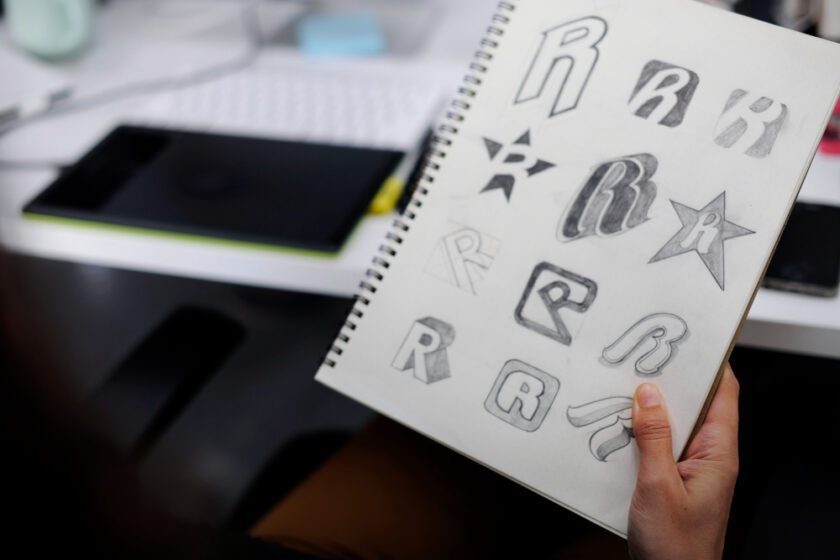- Related Categories: How To, Reviews, Web Design & Development, Web Design Tips, Web Design Tools
Table of Contents

In today’s digital landscape, having a well-optimized website is crucial for attracting organic traffic and improving search engine rankings. WordPress, one of the most popular content management systems, offers a wide range of SEO plugins to help website owners achieve their optimization goals. With countless options available, choosing the right WordPress SEO plugin can be overwhelming. In this comprehensive guide, we will explore the top SEO plugins for WordPress, their key features, and how they can enhance your website’s performance.
Why SEO Plugins Matter for WordPress
Search engine optimization (SEO) plays a vital role in improving the visibility of your website to search engines. WordPress provides users with a variety of tools to enhance their SEO efforts, and SEO plugins are one of the most effective ways to optimize your website. These plugins offer user-friendly interfaces, making them accessible even to beginners. They provide essential features such as customizing titles, optimizing meta descriptions, adjusting headers, and refining URLs. By utilizing SEO plugins, you can improve your website’s performance, increase organic traffic, and boost search engine rankings.
SEO plugins for WordPress can be categorized into five main groups:
- On-page SEO plugins:
These plugins are designed to optimize individual web pages to improve their search engine ranking. They typically assist with tasks such as meta tag optimization, keyword placement, internal linking, and content analysis to ensure pages are well-optimized for search engines. Some popular on-page SEO plugins include Yoast SEO, All in One SEO Pack, and Rank Math. These plugins are crucial for fine-tuning on-page elements to enhance a website’s visibility in search engine results pages (SERPs). - Analytics plugins:
Analytics plugins are used to integrate and display website analytics data within the content management system (CMS). They allow website owners to track and analyze visitor behavior, traffic sources, conversion rates, and other key metrics directly from their CMS dashboard. This integration streamlines the process of monitoring website performance and helps in making data-driven decisions to improve user experience and conversion rates. Google Analytics for WordPress by MonsterInsights, Jetpack by WordPress.com, and ExactMetrics are popular choices for integrating analytics into WordPress. These plugins enable website owners to gain valuable insights without having to leave their CMS environment. - Speed optimization plugins:
These plugins focus on improving website loading times and overall performance. They achieve this by implementing various optimization techniques such as caching, image compression, lazy loading, and minification of CSS and JavaScript files. By improving site speed, these plugins contribute to better user experience, higher search engine rankings, and increased user engagement. WP Super Cache, W3 Total Cache, and WP Rocket are widely used speed optimization plugins for WordPress. These tools are essential for ensuring that websites load quickly and efficiently, contributing to improved overall performance. - All-in-one SEO plugins:
These plugins combine various SEO functionalities into a single package, aiming to provide a comprehensive solution for optimizing websites. They typically include features for on-page SEO, XML sitemap generation, social media integration, and sometimes even performance optimization. By consolidating multiple SEO features, these plugins offer a convenient and centralized approach to managing various aspects of search engine optimization. All-in-One SEO, SEO Press, and The SEO Framework are popular choices for all-in-one SEO solutions. These plugins are favored for their ability to streamline and simplify the SEO management process for website owners. - Redirect plugins, alongside content planning tools:
These plugins help manage URL redirections, ensuring that when a page’s URL changes, visitors are seamlessly redirected to the new URL without encountering errors. This is essential for maintaining a smooth user experience and preserving SEO value when making changes to a website’s URL structure. These tools assist in organizing and planning content creation, scheduling posts, and managing editorial calendars to maintain a consistent and well-structured content strategy. They play a crucial role in helping website owners maintain a steady flow of high-quality content and manage their publishing schedule effectively.
Each group of plugins offers unique features and benefits, catering to various aspects of website optimization. By combining the right plugins from these categories, you can create a powerful SEO strategy to maximize your website’s potential.
Top 5 WordPress Plugins for SEO

When it comes to WordPress SEO plugins, there are several options available. However, some plugins stand out from the rest due to their effectiveness and popularity. Let us take a closer look at the top 5 WordPress SEO plugins that can supercharge your website’s search engine performance:
1. Yoast SEO

Yoast SEO is a powerful and widely used plugin designed to improve content optimization, target the right keywords, and increase readability. The intuitive user interface makes it ideal for both new and experienced users. Yoast SEO provides enhanced keyword targeting and offers valuable advice on improving readability. Its effective page insights feature provides guidance on using keywords properly across various elements, including metadata and body copy. This plugin is available for free in the WordPress marketplace, with the option to upgrade to a premium version for advanced features.
2. AIOSEO (All in One SEO)
AIOSEO is an all-inclusive on-page SEO solution that simplifies the process of crafting optimized content, compressing images, and adding schema markup. It offers a user-friendly interface and allows you to track your SEO metrics through the WordPress dashboard. AIOSEO offers both free and paid plans, starting at $49.50 annually, providing more advanced features. This plugin is especially useful for small businesses, as it allows them to quickly optimize their content, enhance visuals, add relevant markups, and monitor important statistics from within the WordPress back end.
3. Rank Math

Rank Math is a comprehensive SEO plugin created for WordPress, packed with features to maximize your website’s search engine optimization. It offers real-time analytics, rank tracking, and compatibility with popular themes like Divi. The best part? Rank Math is completely free! It also offers upgrade plans starting at just $59 annually, unlocking additional advanced features. With Rank Math, you can access valuable data on your keyword ranking performance and identify any Google indexing errors. Its integration with Divi allows for seamless SEO capabilities while using the Divi visual builder feature.
4. The SEO Framework
The SEO Framework is an open API plugin that caters to experienced users. It offers automation-based features and a visual assessment of website rankings, all free of charge. What sets this plugin apart is its automated capabilities, which can help determine the best keywords for your content while maintaining site speed. The SEO Framework provides helpful data analytics and ensures improved keyword focus without sacrificing loading times. If site speed and keyword optimization are key factors for you, this plugin is worth considering.
5. SEOPress
SEOPress is an excellent choice for anyone looking for a free, white-label SEO plugin without advertisements. It offers a wide range of features, including title editing, meta descriptions control, and social media sharing tags. SEOPress also provides options for customizing outputs, generating sitemaps, and maximizing potential on top search engines. This plugin is highly recommended for budget-focused users who want to enhance their website’s performance in search engine optimization campaigns. SEOPress offers a Pro version with additional management tools for a one-time fee of $49.
When To Use Each Plugin
These plugins offer different features and capabilities, catering to various user preferences and requirements for WordPress SEO optimization. It is crucial to understand that every website has different requirements when it comes to optimization. Therefore, it is essential to carefully evaluate and select the most suitable optimization tool to meet your website’s specific needs. By doing so, you can ensure that your website is optimized to its fullest potential and provides the best possible user experience.
- Yoast SEO: Yoast SEO is ideal for beginners and those looking for a user-friendly interface. It offers features such as content analysis, XML sitemaps, and social media integration, making it suitable for bloggers and small businesses.
- All-in-One SEO Pack: The All-in-One SEO Pack is suitable for users who prefer a comprehensive set of features without the need for extensive configuration. It is beneficial for those who want an all-in-one solution for SEO optimization.
- SEOPress: SEOPress is a versatile plugin suitable for both beginners and advanced users. It offers a range of features including Google Analytics integration, custom meta descriptions, and schema markup, making it a good choice for those seeking a well-rounded SEO solution.
- Rank Math: Rank Math is ideal for users who require advanced features and detailed control over their SEO settings. It is suitable for individuals and businesses looking to optimize their SEO strategy with features such as rich snippets, local SEO, and WooCommerce integration.
- The SEO Framework: The SEO Framework is a lightweight and fast plugin suitable for users who prioritize performance and minimalistic design. It is beneficial for those seeking a streamlined SEO solution without the bloat of additional features.
Essential SEO Tools to Complement Your WordPress Plugins
To complement your WordPress SEO plugins, it is important to leverage essential tools that provide valuable insights and data. These tools can enhance your overall optimization efforts and help you make informed decisions about your website’s performance. Here are some essential SEO tools to consider:
1. Google Analytics
Google Analytics is a powerful and free tool that provides comprehensive tracking of website performance metrics, user behavior patterns, and sources of traffic. Integrating Google Analytics with an SEO plugin and Google Search Console can provide valuable information to drive organic visitorship. By using Google Analytics, you can gain a better understanding of consumer habits and make informed decisions to improve website effectiveness.
2. Ahrefs
Ahrefs is an SEO toolkit used by many experts in the field. It offers data related to competition, backlinks, and keywords. With detailed metrics and relevant charts and graphs, Ahrefs provides valuable insights for gaining a competitive edge and making informed decisions about traffic optimization. Integrating Ahrefs with your preferred SEO plugin can improve your rankings on search engine result pages and increase organic website traffic.
3. Semrush
Semrush is a user-friendly SEO toolset that offers technical auditing features, rank tracking capabilities, and in-depth analytics. It provides resources to gain key insights into your website’s performance and make informed choices to improve search engine rankings and boost organic traffic. With Semrush, you can access an intuitive platform filled with remarkable opportunities to improve your website’s visibility and reach success.
4. Moz Pro
Moz Pro is a top-notch SEO and data management software that helps businesses increase their presence in search engine results and drive web traffic. With advanced site analysis tools and integration with applicable SEO plugins, Moz Pro provides valuable insights to optimize your website for improved rankings and organic traffic growth. For website owners or seasoned SEO professionals looking for better visibility on the web, Moz Pro is an invaluable asset.
By incorporating these essential SEO tools into your WordPress website, you can enhance your overall optimization strategy, gain valuable insights, and improve your website’s visibility and performance.
How to Choose the Right WordPress SEO Plugin for Your Needs
Choosing the right WordPress SEO plugin is crucial for the success of your website’s optimization efforts. When making this decision, consider factors such as your website’s requirements, objectives, and budget. Evaluate the features, user-friendliness, and compatibility of different plugins based on these criteria. It is also essential to test a plugin before implementation to ensure it aligns with your expectations and delivers the desired results. A good SEO plugin should increase organic traffic, improve search engine rankings, and help you achieve your optimization goals. Carefully selecting the appropriate SEO plugin will lead to better website performance and make it easier to reach your goals.
Avoiding Common Pitfalls with Multiple SEO Plugins
While it may be tempting to use multiple SEO plugins to enhance your website’s search engine rankings and organic traffic, it is important to avoid potential issues. Overlapping features of different SEO plugins can lead to conflicts and even crash your site if not managed properly. To prevent any performance or settings conflicts, experts recommend using only one SEO plugin that suits your needs best. By combining effective and compatible tools, you can ensure that all systems run smoothly while experiencing significant improvements in online visibility and reaching potential customers organically.
Boosting Site Speed and Performance with SEO Plugins
Optimizing your website’s speed is essential for effective SEO efforts. Several popular WordPress speed optimization plugins, such as LiteSpeed, WP Rocket, and W3 Total Cache, can work in conjunction with SEO plugins to improve site speed and performance. These plugins collect valuable data that allows you to make informed decisions about your website’s performance. By creating a comprehensive SEO strategy with these WordPress tools, you can enhance your website’s visibility on search engines and provide a positive user experience.
Maximizing Internal Linking with WordPress SEO Plugins
Internal linking plays a crucial role in improving user experience and organizing content on your website. WordPress SEO plugins such as Internal Link Juicer and Link Whisper offer opportunities to build an efficient internal linking strategy. By controlling the number of links included in each post and excluding certain topics from link connections, you can enhance usability and drive more organic traffic. Optimized internal linking not only improves user navigation but also boosts search engine rankings and increases the likelihood of visitors staying longer on your website.
Conclusion
Optimizing your WordPress website for search engines is essential for driving organic traffic and improving search engine rankings. By choosing the right SEO plugins and leveraging essential tools, you can enhance your website’s performance and achieve your optimization goals. This guide has provided an overview of the top WordPress SEO plugins, essential tools to complement them, and strategies for optimizing site speed and internal linking. With a solid foundation in SEO optimization, you can elevate your website’s visibility, attract more organic traffic, and reach your desired online success.’
Frequently Asked Questions (FAQ):
What are the top SEO plugins for WordPress, and how do they differ from each other?
The top SEO plugins for WordPress include Yoast SEO, Rank Math, The SEO Framework, SEOPress, and AIOSEO. Each plugin offers unique features and benefits, catering to various aspects of website optimization. For example, Yoast SEO is known for its content optimization and readability improvements, while Rank Math provides real-time analytics and rank tracking. Understanding the differences between these plugins can help you choose the one that best suits your website’s needs.
How can SEO plugins help improve my website’s performance and increase organic traffic?
SEO plugins play a crucial role in optimizing your website for search engines, which can lead to improved performance and increased organic traffic. These plugins offer features such as customizing titles, optimizing meta descriptions, refining URLs, and providing valuable insights into keyword rankings and backlinks. By utilizing SEO plugins, you can enhance your website’s visibility, attract more organic visitors, and ultimately improve your search engine rankings.
Are there specific SEO plugins that are best for on-page optimization or speed optimization?
Yes, there are specific SEO plugins tailored for on-page optimization and speed optimization. For on-page optimization, plugins like Yoast SEO and AIOSEO offer features to optimize content, manage meta descriptions, and add schema markup. When it comes to speed optimization, plugins such as The SEO Framework focus on maintaining site speed while improving keyword focus. Understanding the strengths of each plugin can help you prioritize the aspects of optimization that are most important for your website.
What essential SEO tools can complement WordPress SEO plugins to enhance website optimization?
Essential SEO tools that can complement WordPress SEO plugins include Google Analytics, Ahrefs, Semrush, Moz Pro, and AIOSEO. These tools provide valuable insights and data to enhance your overall optimization efforts. For example, Google Analytics offers comprehensive tracking of website performance metrics and user behavior patterns, while Ahrefs provides data related to competition, backlinks, and keywords. Integrating these tools with your preferred SEO plugin can further improve your website’s visibility and performance.
How do I choose the right WordPress SEO plugin for my website’s needs?
Choosing the right WordPress SEO plugin is crucial for the success of your website’s optimization efforts. When making this decision, consider factors such as your website’s requirements, objectives, and budget. Evaluate the features, user-friendliness, and compatibility of different plugins based on these criteria. It is also essential to test a plugin before implementation to ensure it aligns with your expectations and delivers the desired results. A good SEO plugin should increase organic traffic, improve search engine rankings, and help you achieve your optimization goals.